-
Notifications
You must be signed in to change notification settings - Fork 14
Input Symbol only works from Cmd+Shift+P #10
Comments
|
What do you mean by a palette? The panel that pops up after your loaded the file ( |
|
Sorry I wasn't clear enough. Edit: And the file extension is |
|
Does it pops that next symbol suggestion thingy when you simply type |
|
I've send a patch, please update to the latest version and see if the problem still persists |
|
Thanks, but I am afraid nothing have changed (except that you have fixed all the warnings). |
|
I just updated to the last version of your package, and it still doesn't work. |
|
Does other commands also have this problem, or is it just Is it possible that the keystroke got overridden by other packages, which also occupies |
|
Even better: 'atom-text-editor.agda':
'alt-/': 'agda-mode:input-symbol'This is the same combination as for |
|
Thanks! Does it has something to do with keyboard layouts? (localization, not physical layout)
|
|
I don't think so, but it is hard to tell. |
…10), another keystroke 'alt-/' will be supported
|
It's been a while, and the codebase has changed a lot since then, is this still an issue? |
|
Hi. It worked last time and it still does. It's true we could have closed the issue, I'll leave it to you. |
|
I'm leaving this open as long as |
|
Maybe I forgot something but I don't know how to remove the key binding |
|
Oh, I added |
|
Yes I do know that. I just don't know how to test if |
|
I just installed the newest atom-beta, language-agda and agda-mode and the problem persists. I have a Finnish keyboard layout, this might have something to do with the problem. When I Alt-press some keys, the key binding resolver gives me wrong keys for many non-letter keys and alt-shift-number combinations. The strange thing is, that when I press the key alone or shift-number alone, the correct character is printed, according to my keyboard layout. But for some reason the key binding resolver gets the wrong key from some other layout. As an example, I found out that Alt-' on my keyboard corresponds to Alt-/, so I can use that to enable agda character input mode, so I have a solution to the problem. However, this issue is not resolved since somehow the key binding resolver gets wrong keys. I have no idea where to start looking for the problem. I compiled from source and have the git repository cloned, so if anyone has any idea, I can give it a try. |
|
Thank you for reporting this! Do you have any other keyboard functional layouts, aside from the Finnish one? I have a Taiwanese keyboard, with a visual layout labeled with exotic symbols: There are 2 functional layouts I'm using: Taiwanese and US. I do everything with the US layout (including coding), and I switch to the Taiwanese layout only when I'm typing Chinese characters. When I'm using the US layout, everything works fine. But I get weird symbols when I Perhaps switching to the US functional layout would solve the problem, or we could also add another combination of keys that doesn't get in the way with the Finnish layout. 😄 |
|
I only have the Finnish keyboard. I investigated some more, and it seems that with Alt-key, the 'key' is interpreted as if my keyboard had US layout. Without Alt, I get keys correctly as in Finnish layout. Very strange. I can work around the problem, but it would be nice to figure out why this happens. |
|
The plain old |
|
I'm closing this because I've rewritten the whole input system. |




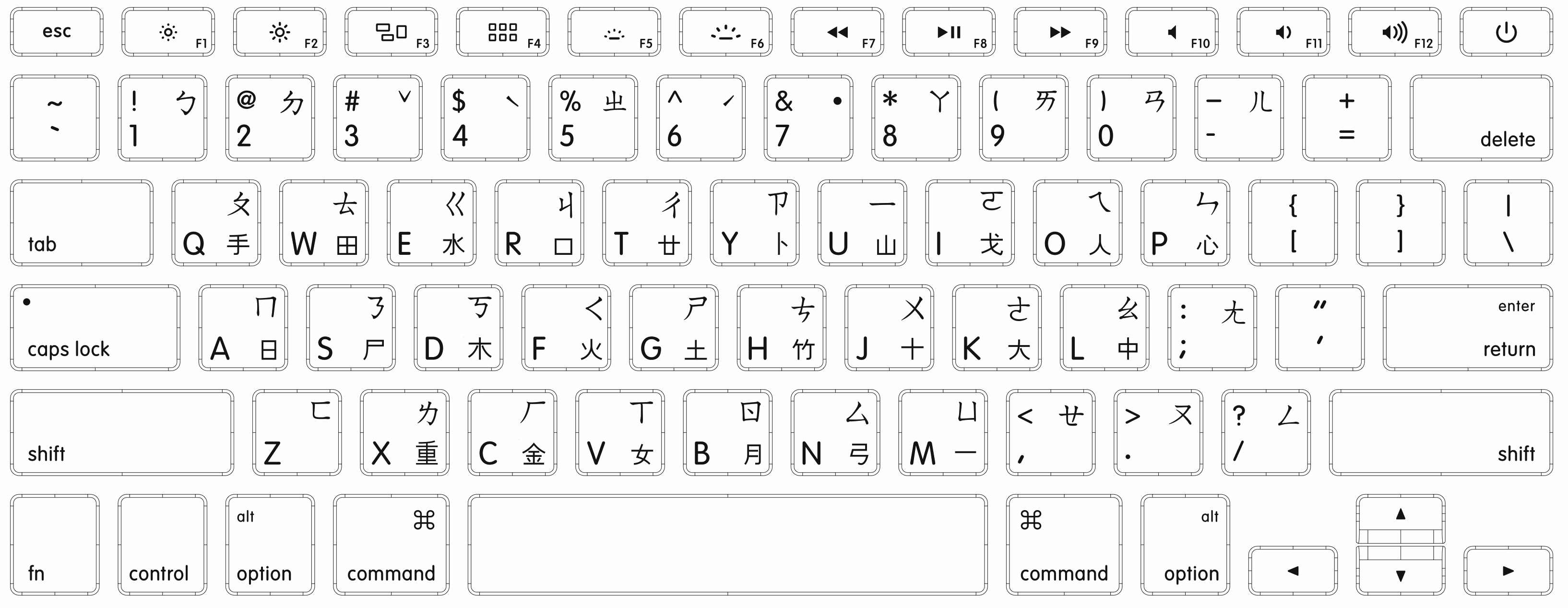

I hope I am not missing something, but when I just type
\, it does not realize I want to insert a symbol.I need to open the palette to do so.
The text was updated successfully, but these errors were encountered: