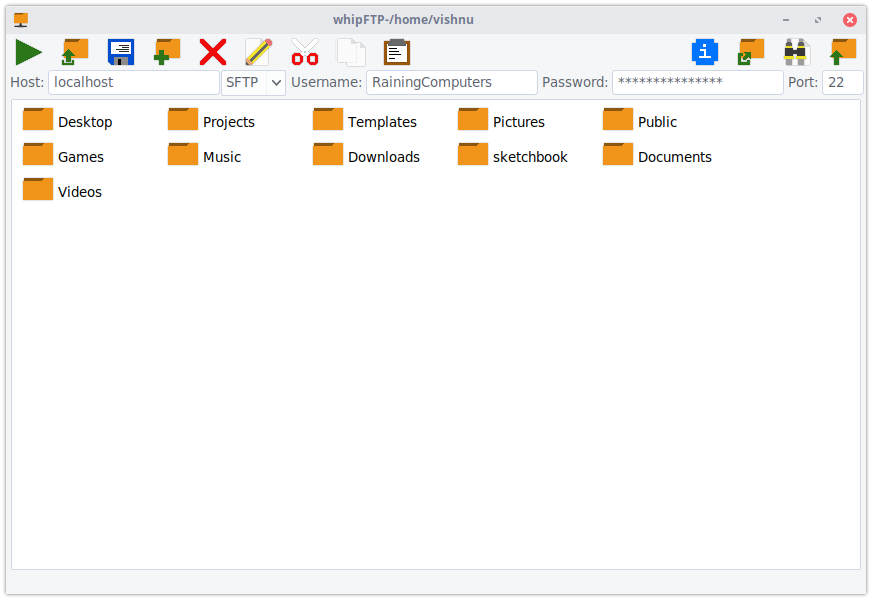whipFTP is a FTP/SFTP client written in python using the tkinter GUI toolkit. Can upload, download, create, rename, copy, move and search files/folders.
- Linux
- Windows XP/7/10
- MacOS
- Download the .deb file and install it.
- Install Python (minimum required version: python3.6.3 for 10/7 and python3.4.0 for XP), download the .zip file and extract it. Run
install_dependencies.pyscript to install dependencies. Now you can runwhipFTP.pywto launch the application.
- Not released yet. Use
git cloneor 'download zip', Install Python (minimum required version: python3.6.3). Runinstall_dependencies.pyscript to install dependencies. Now you can runwhipFTP.pyto launch the application.
- Install Python (minimum required version: python3.6.3), download the .zip file and extract it. Run
install_dependencies.pyscript to install dependencies. Now you can runwhipFTP.pyto launch the application.
 Start connection
Start connection Upload files or folders
Upload files or folders Save/Download files or folders
Save/Download files or folders Create a new directory
Create a new directory Delete files or folders
Delete files or folders Edit/View properties
Edit/View properties Cut
Cut Copy
Copy Paste
Paste About/Help
About/Help Goto a path
Goto a path Search/Find files or folders
Search/Find files or folders Goto parent directory
Goto parent directory
- MIT License. See: https://github.com/RainingComputers/whipFTP/blob/master/LICENSE.md
- Application looks blurry when DPI scaling is enabled.
- Search on the root directory does not work.
This project is currently being rewritten in wxpython.