-
Notifications
You must be signed in to change notification settings - Fork 16
HTTP Data Source
This data source type allows DeepLynx to play a more active role in ingesting data. Unlike the Standard Data Source, the HTTP Poller Data Source allows DeepLynx to actively retrieve data from an HTTP endpoint and ingest that data automatically.
- Navigate to Data -> Data Sources. In the upper left-hand corner select the button that says "New Data Source"
- From the dropdown select HTTP Poller
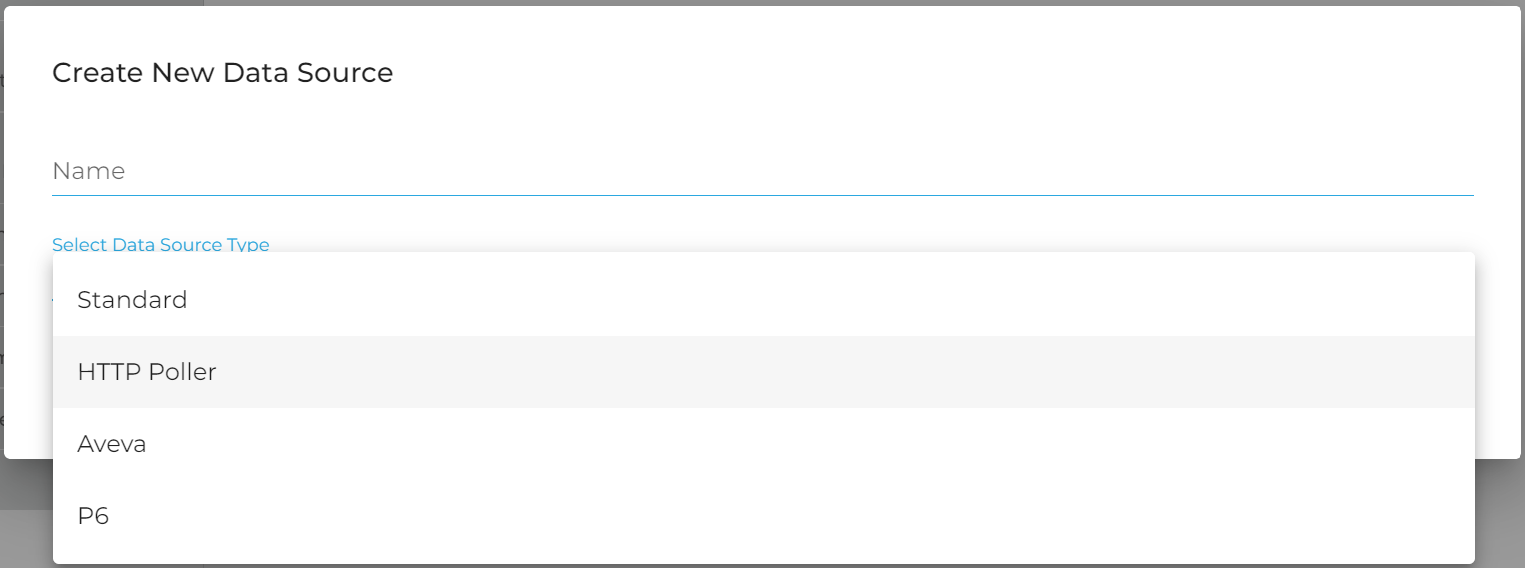
- Fill out the values in the following screen to the best of your ability. The form is fairly self explanatory so please pay attention to each field and it's help information
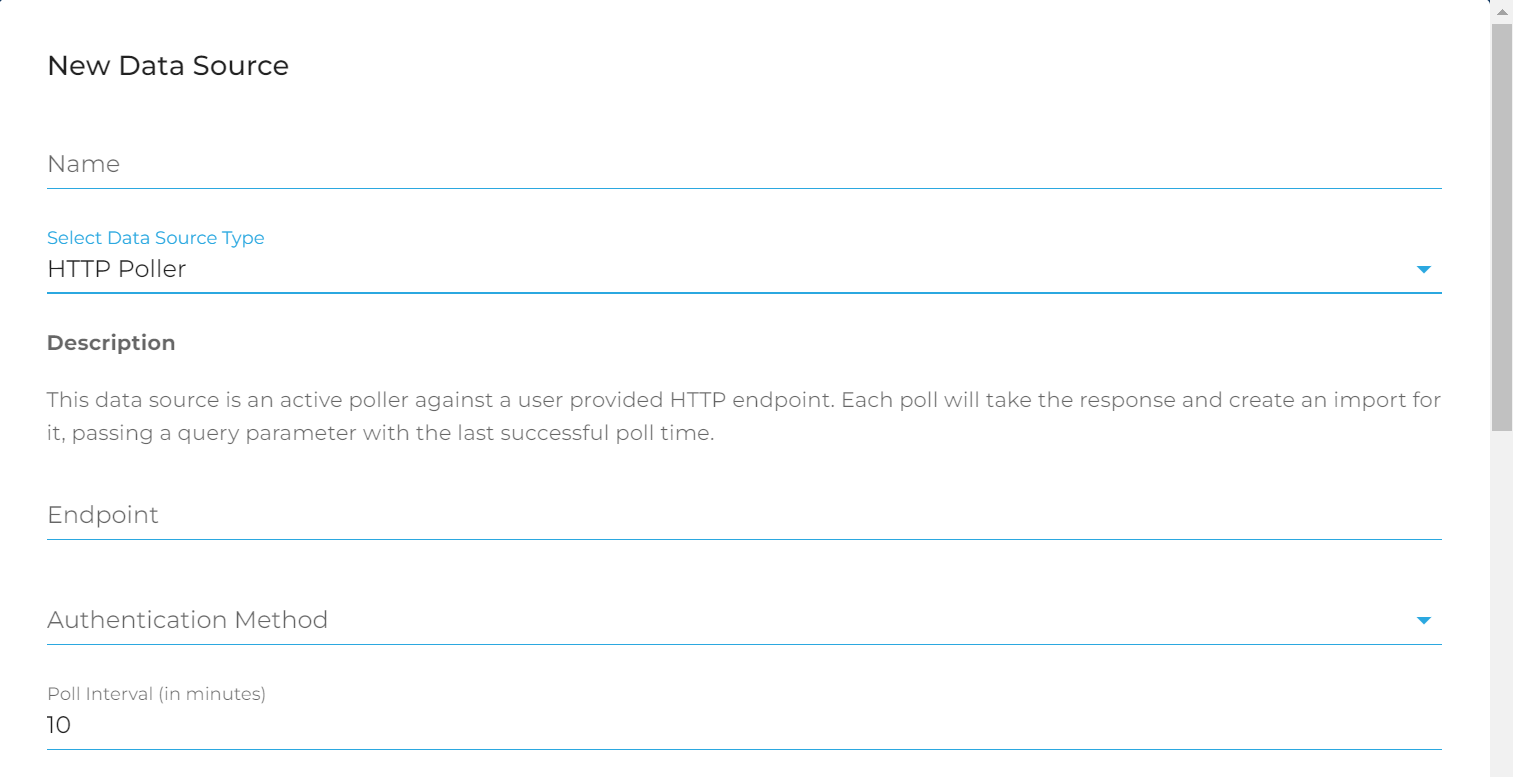
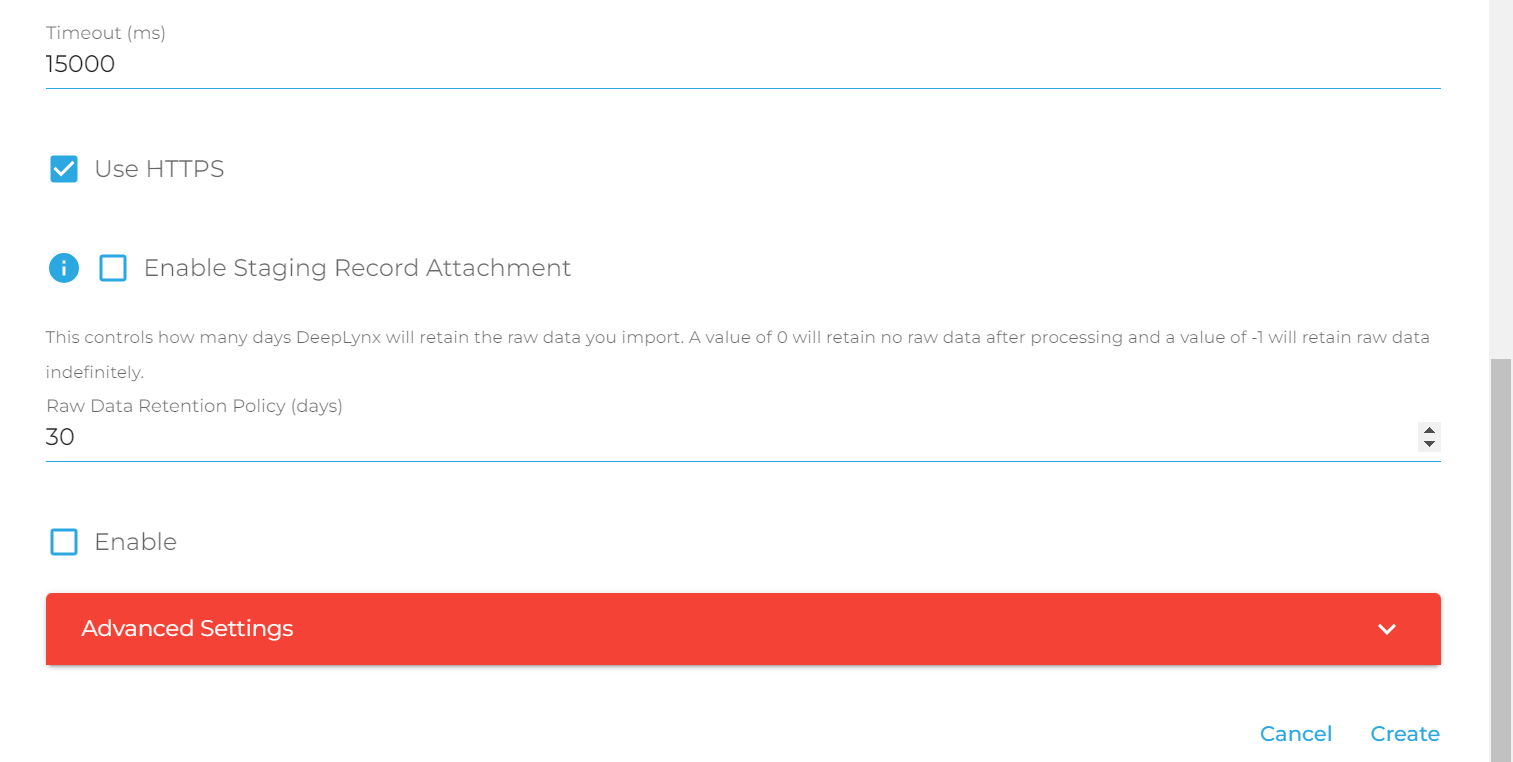
Once enabled, the HTTP data source will automatically run at the given interval specified in the creation step. No user intervention is required apart from enabling and disabling the data source.
Each time the data source runs, a GET request will be sent to the URL specified in the data source creation. DeepLynx expects that the response to this GET request to be either an array of JSON objects, a JSON file with an array of objects, a CSV file, or XML file. DeepLynx will download and create an import for the request.
Each subsequent request to the endpoint will include a query parameter called lastImportTime whose value is a timestamp of the last successfully run poll. In this manner you can configure your endpoint to return an initial set of data on first call, when the query parameter is not present, and then only send changes or new data on any subsequent calls.
Data follows the same import and mapping process as all other data sources.
Sections marked with ! are in progress.
- HTTP Authentication Methods
- Generating and Exchanging API Keys for Tokens
- Creating a DeepLynx Enabled OAuth2 App
- Authentication with DeepLynx Enabled OAuth2 App
- Creating an Ontology
- Creating Relationships and Relationship Pairs
- Ontology Versioning
- Ontology Inheritance
- Querying Tabular (Timeseries) Data
- Timeseries Quick Start
- Timeseries Data Source
- Timeseries Data Source via API
- Exporting Data
- Querying Data
- Querying Timeseries Data
- Querying Jazz Data
- Querying Data - Legacy
- Querying Tabular Data