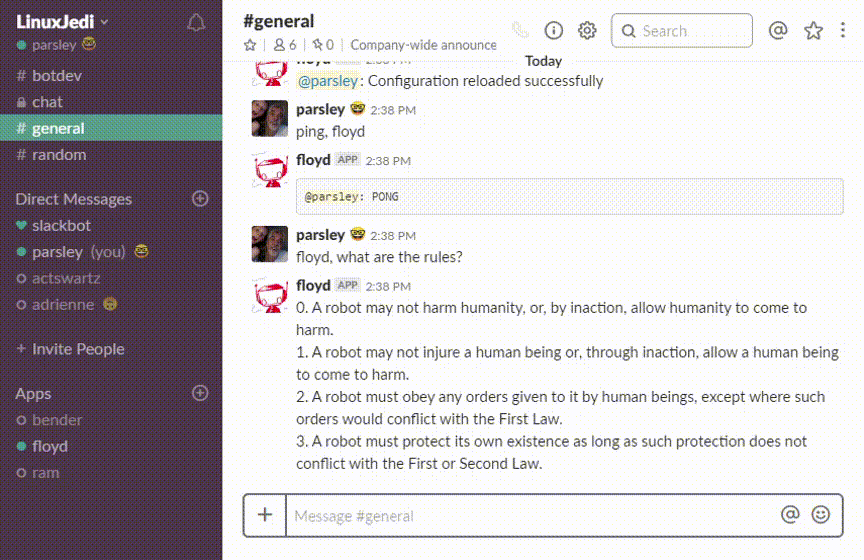Gopherbot is designed for flexible automation and orchestration of infrastructure and development tasks for Slack1 teams. It supports scripting and libraries in Bash2, Python, Ruby, and Go3, with a dynamic pipeline-based architecture supporting complex multi-language workflows. The core engine bootstraps and updates individual team robots from a git repository containing configuration (mostly YAML), scripts and libraries used for automation, with a simple robot API for each language that drastically simplifies chat-based interactions, state tracking, and concurrency.
Slogans under consideration:
- The Co-worker that Never Sleeps
- The DevOps Swiss-Army Chainsaw
Gopherbot runs as a Linux process on a server/VM or container in your infrastructure. On start-up it examines a few environment variables needed to retrieve your robot's git repository and encrypted credentials, then connects to your team chat. From there it can respond to CLI-like commands matching regular expressions whose capture groups are passed as command-line arguments to scripts written in Bash, Ruby, Python, or Go4. These plugins can perform any number of functions to provision resources, run reports, deploy software or interact with CI/CD - just about any functionality a DevOps engineer might want to provide in team chat. Most robots also perform any number of automation "jobs", either scheduled with the built-in cron facility or triggered by specific external messages posted from other external automated tasks, such as a "build complete" notification from CI/CD or commit message from GitHub. You can find a lot more information in the introduction of the online manual.
- Self-deploying and updating with GitOps-style management
- Threaded conversation support and thread-awareness
- Support for hidden Slack "slash" commands to reduce channel noise and prevent sensitive information from leaking into team chat
- Powerful pipeline-oriented engine for creating and combining reusable components in multiple scripting languages
- Flexible support for encrypted secrets
- Wide variety of security features including built-in Google Authenticator TOTP
- Full-featured IDE and terminal connector for developing extensions
- Highly configurable with Go-templated YAML
The latest documentation can always be found at the GitHub-hosted online manual; the documentation source is in a separate repository. Documentation automatically generated from the Go sources can be found at pkg.go.dev.
The manual is still very incomplete; however, sometimes the best documentation is example code. To that end, the most powerful and complete robot I have is Mr. Data (now retired) - the robot that ran my home Kubernetes cluster when I still had time for such things. Clu is the development robot used for development and writing documentation. Though Clu doesn't do any useful work, he has examples of most facets of Gopherbot functionality. Floyd (a utility robot I shared with my wife) is the oldest and longest-running robot instance, though he retired after AWS started charging for his IP address.
Version 2 has been stable for me for over a year, and has finally been released. I've accepted that a fully up-to-date manual will lag significantly, but that is currently where the most work is being done. Version 3 is expected Q1 2025, with the primary features being dynamic Go extension support (already available in v2.15.0) and having all core features migrated to dynamic Go extensions to reduce bootstrapping dependencies.
If you have Docker available, you can kick the tires on the default robot running the terminal connector:
$ docker run -it --rm ghcr.io/lnxjedi/gopherbot
...
Terminal connector running; Type '|c?' to list channels, '|u?' to list users
...
general: *******
general: Welcome to the *Gopherbot* terminal connector. Since no configuration was
detected, you're connected to 'floyd', the default robot.
general: If you've started the robot by mistake, just hit ctrl-D to exit and try
'gopherbot --help'; otherwise feel free to play around with the default robot - you
can start by typing 'help'. If you'd like to start configuring a new robot, type:
';setup slack'.
c:general/u:alice -> help
...
For a more thorough preview of Gopherbot in the IDE, see the preview section in the online manual.
You can download the latest release build from the release page. Up-to-date container builds can be found in the GitHub Container Registry.
Gopherbot CI/CD pipelines create two container variants:
- gopherbot -
ghcr.io/lnxjedi/gopherbotgopherbotis a fairly minimal gopherbot container for running a production containerized robot
- gopherbot-dev -
ghcr.io/lnxjedi/gopherbot-devgopherbot-devuses OpenVSCode Server for the entrypoint, and is intended for use in setting up and developing extensions for your robots5
Building from source is as straight-forward as make dist with the Makefile, as long as the build system has all the requirements.
Requirements:
- A recent (1.18+) version of Go
- Standard build utilities; make, tar, gzip
Steps:
- Clone this repository
- Optionally check out a release version -
git checkout v2.6.2.1 make distin the repository root to create an installable archive, or justmaketo build the binaries- Follow the manual installation instructions for installing an archive on your system
This example transcript is a little outdated, and doesn't showcase the new job functionality introduced in version 2 - but Gopherbot still knows how to tell jokes.
The Windows and Darwin (MacOS) ports have both been removed. The best solution for these platforms is to take advantage of the excellent Linux container support to run your robot in a container, perhaps with Docker Desktop. WSL is also a good solution for Windows.
#!/usr/bin/ruby
require 'net/http'
require 'json'
require 'gopherbot_v1'
bot = Robot.new()
defaultConfig = <<'DEFCONFIG'
Help:
- Keywords: [ "weather" ]
Helptext: [ "(bot), weather in <city(,country) or zip code> - fetch the weather from OpenWeatherMap" ]
CommandMatchers:
- Command: weather
Regex: '(?i:weather (?:in|for) (.+))'
DEFCONFIG
# NOTE: the required environment variables need to be supplied as
# `Parameters` for the `weather` plugin in custom/conf/robot.yaml.
# The API key should be encrypted.
command = ARGV.shift()
case command
when "configure"
puts defaultConfig
exit
when "weather"
location = ARGV.shift()
location += ",#{ENV["DEFAULT_COUNTRY"]}" unless location.include?(',')
uri = URI("http://api.openweathermap.org/data/2.5/weather?q=#{location}&units=#{ENV["TEMP_UNITS"]}&APPID=#{ENV["OWM_APIKEY"]}")
d = JSON::parse(Net::HTTP.get(uri))
if d["message"]
bot.Say("Sorry: \"#{d["message"]}\", maybe try the zip code?")
else
w = d["weather"][0]
t = d["main"]
bot.Say("The weather in #{d["name"]} is currently \"#{w["description"]}\" and #{t["temp"]} degrees, with a forecast low of #{t["temp_min"]} and high of #{t["temp_max"]}")
end
endPR's welcome. For development, testing, and collaboration, feel free to shoot me an email for an invite to the LinuxJedi Slack team.
Footnotes
-
Gopherbot has a modular interface for writing other protocol connectors in Go; currently only Slack and the Terminal connector are supported ↩
-
The current bash library doesn't support long-term memories, though limited support is planned for v3 ↩
-
Since version 2.15, Gopherbot supports dynamicly loaded Go extensions via Yaegi, but only stdlib and the Gopherbot API are supported ↩
-
Go is the exception to this pattern; instead, Go extensions define Handler functions that are passed a "robot" object and string arguments. ↩
-
Note that the development container always contains the most recent code in
/opt/gopherbot- you may want to e.g.cd /opt/gopherbot; git checkout v2.6.2.1; make↩