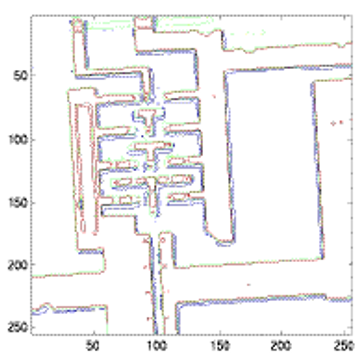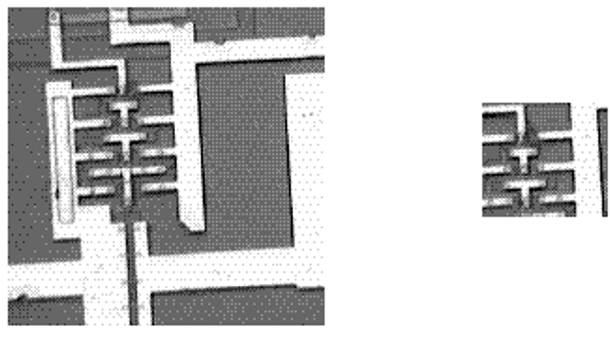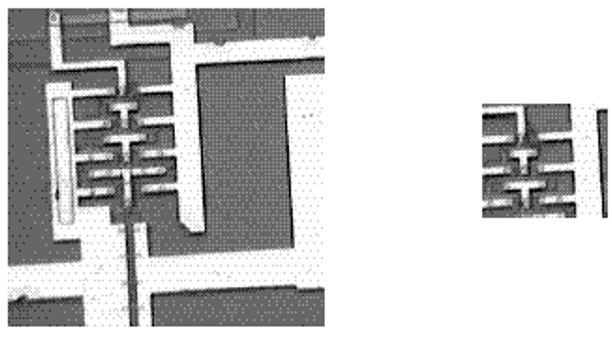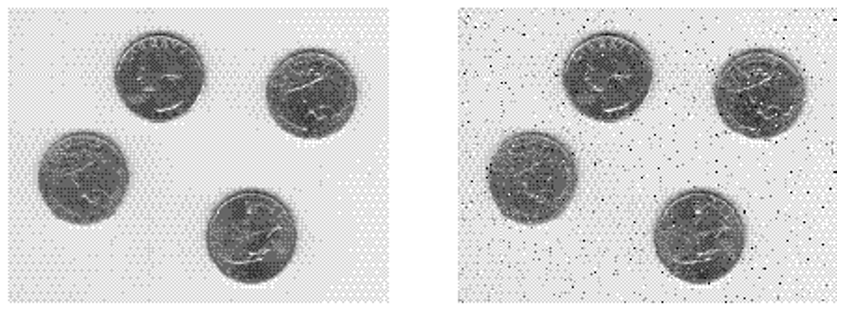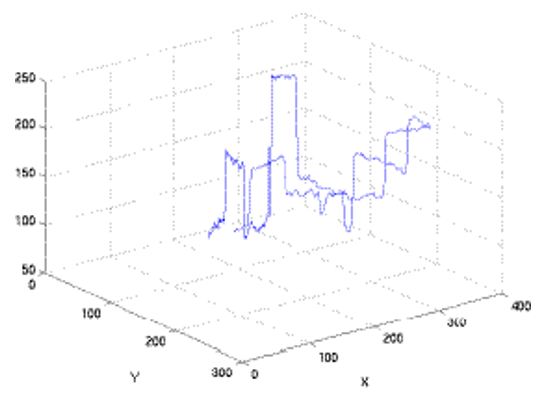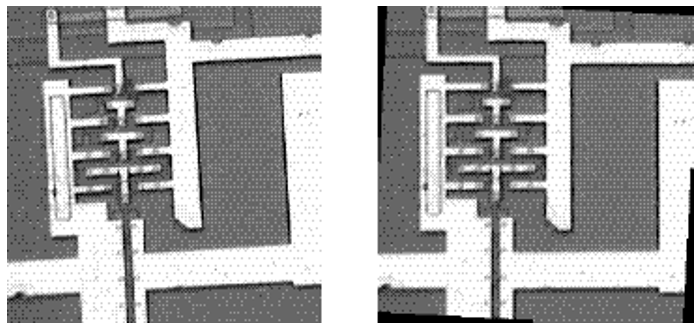功能:创建图像数据的轮廓图。 语法:
imcontour(I,n)
imcontour(I,v)
imcontour(x,y,...)
imcontour(...,LineSpec)
[C,h] = imcontour(...)举例
I = imread('ic.tif');
imcontour(I,3)相关命令: clabel, contour, LineSpec
功能:剪切图像。 语法:
I2 = imcrop(I)
X2 = imcrop(X,map)
RGB2 = imcrop(RGB)
I2 = imcrop(I,rect)
X2 = imcrop(X,map,rect)
RGB2 = imcrop(RGB,rect)
[...] = imcrop(x,y,...)
[A,rect] = imcrop(...)
[x,y,A,rect] = imcrop(...)举例
I = imread('ic.tif');
I2 = imcrop(I,[60 40 100 90]);
imshow(I)
figure, imshow(I2)相关命令:zoom
功能:计算图像区域的特征尺寸。 语法:
stats = imfeature(L,measurements)
stats = imfeature(L,measurements,n) 举例
BW = imread('text.tif');
L = bwlabel(BW);
stats = imfeature(L,'all');
stats(23)
ans =
Area: 89
Centroid: [95.6742 192.9775]
BoundingBox: [87.5000 184.5000 16 15]
MajorAxisLength: 19.9127
MinorAxisLength: 14.2953
Eccentricity: 0.6961
Orientation: 9.0845
ConvexHull: [28x2 double]
ConvexImage: [15x16 uint8 ]
ConvexArea: 205
Image: [15x16 uint8 ]
FilledImage: [15x16 uint8 ]
FilledArea: 122
EulerNumber: 0
Extrema: [ 8x2 double]
EquivDiameter: 10.6451
Solidity: 0.4341
Extent: 0.3708
PixelList: [89x2 double]相关命令: bwlabel
功能:返回图形文件信息。 语法:
info = imfinfo(filename,fmt)
info = imfinfo(filename)举例
info = imfinfo('canoe.tif')
info = Filename:'canoe.tif'
FileModDate: '25-Oct-1996 22:10:39'
FileSize: 69708
Format: 'tif'
FormatVersion: []
Width: 346
Height: 207
BitDepth: 8
ColorType: 'indexed'
FormatSignature: [73 73 42 0]
ByteOrder: 'little-endian'
NewSubfileType: 0
BitsPerSample: 8
Compression: 'PackBits'
PhotometricInterpretation: 'RGB Palette'
StripOffsets: [ 9x1 double]
SamplesPerPixel: 1
RowsPerStrip: 23
StripByteCounts: [ 9x1 double]
XResolution: 72
YResolution: 72
ResolutionUnit: 'Inch'
Colormap: [256x3 double]
PlanarConfiguration: 'Chunky'
TileWidth: []
TileLength: []
TileOffsets: []
TileByteCounts: []
Orientation: 1
FillOrder: 1
GrayResponseUnit: 0.0100
MaxSampleValue: 255
MinSampleValue: 0
Thresholding: 1 相关命令: imread, imwrite
功能:显示图像数据的柱状图。 语法:
imhist(I,n)
imhist(X,map)
[counts,x] = imhist(...) 举例
I = imread('pout.tif');
imhist(I)相关命令: histeq
功能:创建多帧索引图的电影动画。 语法:
mov = immovie(X,map)举例
load mri
mov = immovie(D,map); 相关命令: montage
功能:增加图像的渲染效果。 语法:
J = imnoise(I,type)
J = imnoise(I,type,parameters)举例
I = imread('eight.tif');
J = imnoise(I,'salt & pepper',0.02);
imshow(I)
figure, imshow(J)相关命令: rand
功能:确定像素颜色值。 语法:
P = impixel(I)
P = impixel(X,map)
P = impixel(RGB)
P = impixel(I,c,r)
P = impixel(X,map,c,r)
P = impixel(RGB,c,r)
[c,r,P] = impixel(...)
P = impixel(x,y,I,xi,yi)
P = impixel(x,y,X,map,xi,yi)
P = impixel(x,y,RGB,xi,yi)
[xi,yi,P] = impixel(x,y,...) 举例
RGB = imread('flowers.tif');
c = [12 146 410];
r = [104 156 129];
pixels = impixel(RGB,c,r)
pixels =
61 59 101
253 240 0
237 37 44相关命令: improfile, pixval
功能:沿线段计算剖面图的像素值。 语法:
c = improfile
c = improfile(n)
c = improfile(I,xi,yi)
c = improfile(I,xi,yi,n)
[cx,cy,c] = improfile(...)
[cx,cy,c,xi,yi] = improfile(...)
[...] = improfile(x,y,I,xi,yi)
[...] = improfile(x,y,I,xi,yi,n)
[...] = improfile(...,method)举例
I = imread('alumgrns.tif');
x = [35 338 346 103];
y = [253 250 17 148];
improfile(I,x,y), grid on相关命令: impixel, pixval
功能:从图形文件中读取图像。 语法:
A = imread(filename,fmt)
[X,map] = imread(filename,fmt)
[...] = imread(filename)
[...] = imread(...,idx) (TIFF only)
[...] = imread(...,ref) (HDF only)
[...] = imread(...,’BackgroundColor’,BG) (PNG only)
[A,map,alpha] = imread(...) (PNG only)举例
[X,map] = imread('flowers.tif',6);
info = imfinfo('skull.hdf');
[X,map] = imread('skull.hdf',info(4).Reference);
bg = [255 0 0];
A = imread('image.png','BackgroundColor',bg);
[A,map,alpha] = imread('image.png');相关命令: imfinfo, imwrite,fread,double,uint8,uint16
功能:改变图像大小。 语法:
B = imresize(A,m,method)
B = imresize(A,[mrows ncols],method)
B = imresize(...,method,n)
B = imresize(...,method,h)功能:旋转图像。 语法:
B = imrotate(A,angle,method)
B = imrotate(A,angle,method,'crop')举例
I = imread('ic.tif');
J = imrotate(I,–4,'bilinear','crop');
imshow(I)
figure, imshow(J)相关命令: imcrop, imresize
参考文献:
[2] 阮秋琦. 数字图像处理(MATLAB版)[M]. 北京:电子工业出版社, 2014.