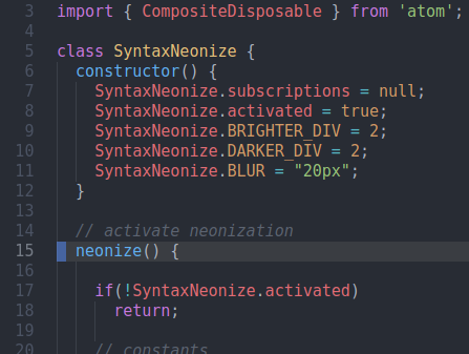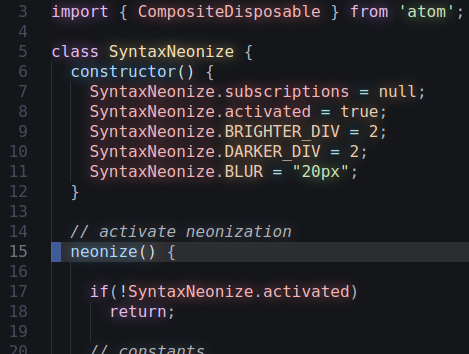A package which neonizes your syntax theme in atom. Texts of your syntax theme will glow like neon lights!
Important notes:
- This package is not a syntax theme itself: You should choose your syntax theme and this package will neonize the theme.
- This package is designed for dark syntax themes(themes with dark background). Neonization to a light syntax theme might harm the visibility of texts.
The syntax theme used in the screenshots is 'one-dark', which is one of built-in syntax themes of atom. You can choose any other syntax theme to be neonized.
(Captured images have slightly different sizes in pixels. There is no font/size/scale difference after neonization.)
The neonization will be automatically applied after package install. Turn on/off the neonization through either the Command Palette or shortcut below.
- Toggle neonization through Command Palette: 'Syntax Neonize: Toggle'
- Toggle neonization through shortcut: Ctrl-Alt-Shift-N
- The background color of syntax theme will get darker to maximize glow effect.
- Neonization won't work if 'textShadow' property is already used by either the syntax theme or any other packages. For example the theme neon-syntax will not be neonized.
This package was inspired by the neon-syntax.