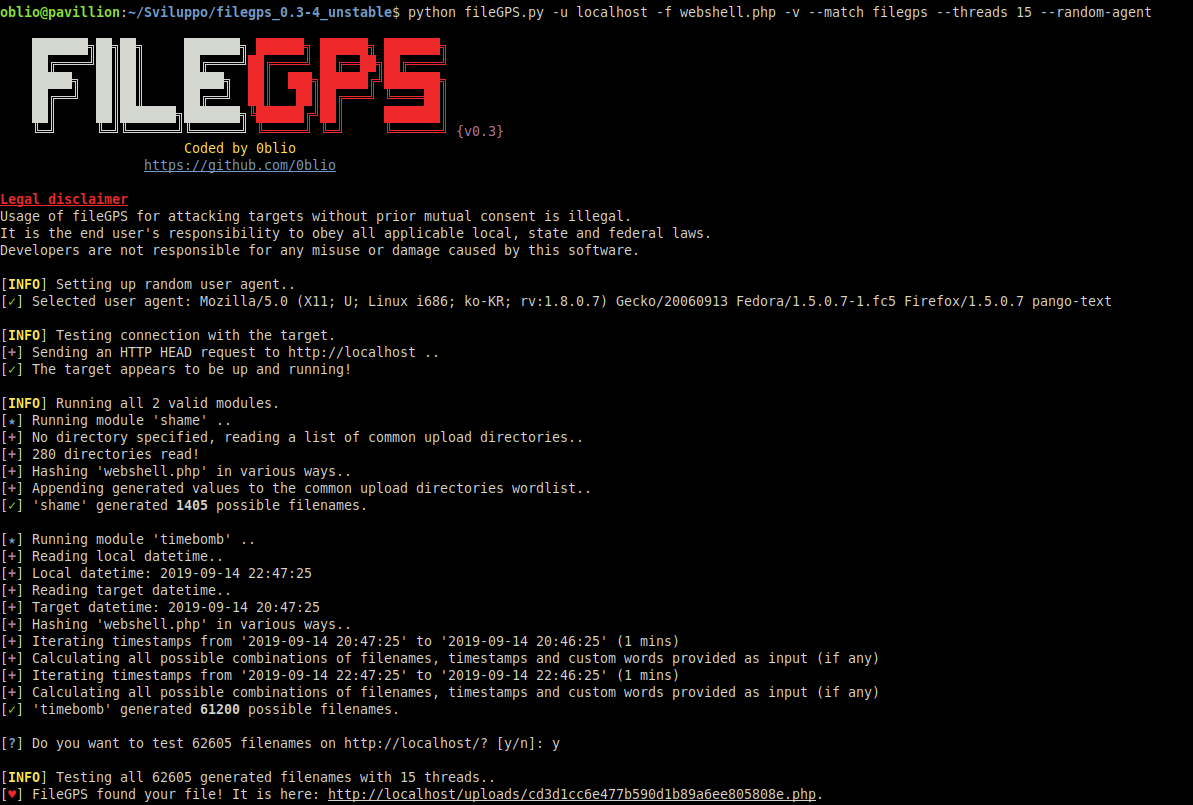When you upload a shell on a web-server using a file upload functionality, usually the file get renamed in various ways in order to prevent direct access to the file, RCE and file overwrite.
fileGPS is a tool that uses various techniques to find the new filename, after the server-side script renamed and saved it.
Some of the techniques used by fileGPS are:
- Various hash of the filename
- Various timestamps tricks
- Filename + PHP time() up to 5 minutes before the start of the script
- So many more
- Easy to use
- Modular
- Multithreaded
- HTTP(s) Proxy support
- User agent randomization
- Over 100.000 filenames combinations
On ParrotOS:
sudo apt install filegpsOn BlackArch Linux:
pacman -S filegpsOn other distros:
git clone https://github.com/0blio/filegpsWriting a module is fairly simple and allows you to implement your custom ways of generating filename combinations.
Below is a template for your modules:
#!/usr/bin/env python
# -*- coding: utf-8 -*-
"""
Module name: test
Coded by: Your name / nickname
Version: X.X
Description:
This module destroy the world.
"""
output = []
# Do some computations here
output = ["filename1.php", "filename2.asp", "filename3.jar"]The variables url and filename are automatically imported from the core script, so you can call them in your module.
Once you finished to write your module, you have to save it in Modules/, and it will be automatically imported once the main script is started.
You can use the module shame as a template for your modules.
Do you want to help? Here's some ways you can do it:
- Suggest a feature
- Write a module
- Report a bug
Email: [email protected]
Thanks to Claudio Sala for the logo.