With this app you can control the fischertechnik ROBOTICS TXT Controller and ROBO TX Controller.
It allows you to control the output ports and read the input ports.
Moreover you can view the camera stream of the TXT Controller.
The communication part is written in C# and Xamarin and does not depend on any Android specific apis.
You can use it to write a separate desktop application or an app for Windows Phone or iOS.
If you want to write an own application using this code, you can look at the InterfaceTest project.
It shows how to connect to an interface and how to configure and read the I/O.
This app is listed in the Google Play Store.
You can install it directly from there.
If you want to install an older version you can download the files from the Releases page.
The .apk and the related souce code of every release is listed there.
Note: Your Android version must be Android 4.0.3 (Ice Cream Sandwich) or higher.
Tested on these devices:
| Device | Android Version | Result |
|---|---|---|
| Samsung Galaxy J5 | Android 5.1 | Working |
| Samsung Galaxy S4 mini | Android 4.4 | Working |
| Samsung Galaxy S4 mini | Android 6.0.1 | Working |
| Samsung Galaxy S3 mini | Android 4.1.2 | Working |
| Samsung Galaxy S2 | Android 4.2 | Working |
| One Plus 3 | Android 6.0.1 | Working |
Feel free to test on more devices and report your result!
The screen to select a fischertechnik interface:
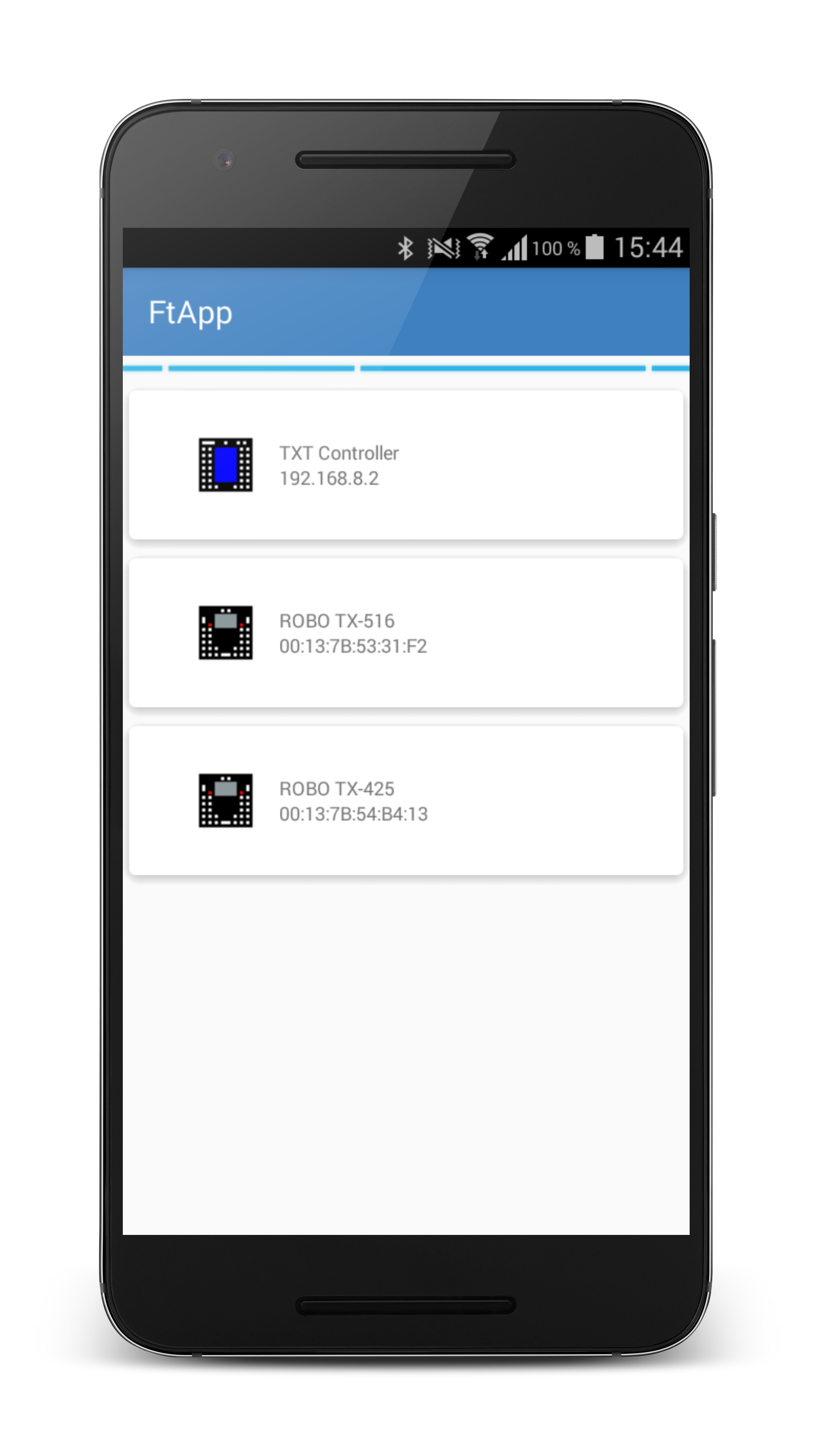
Here you can view the input values:
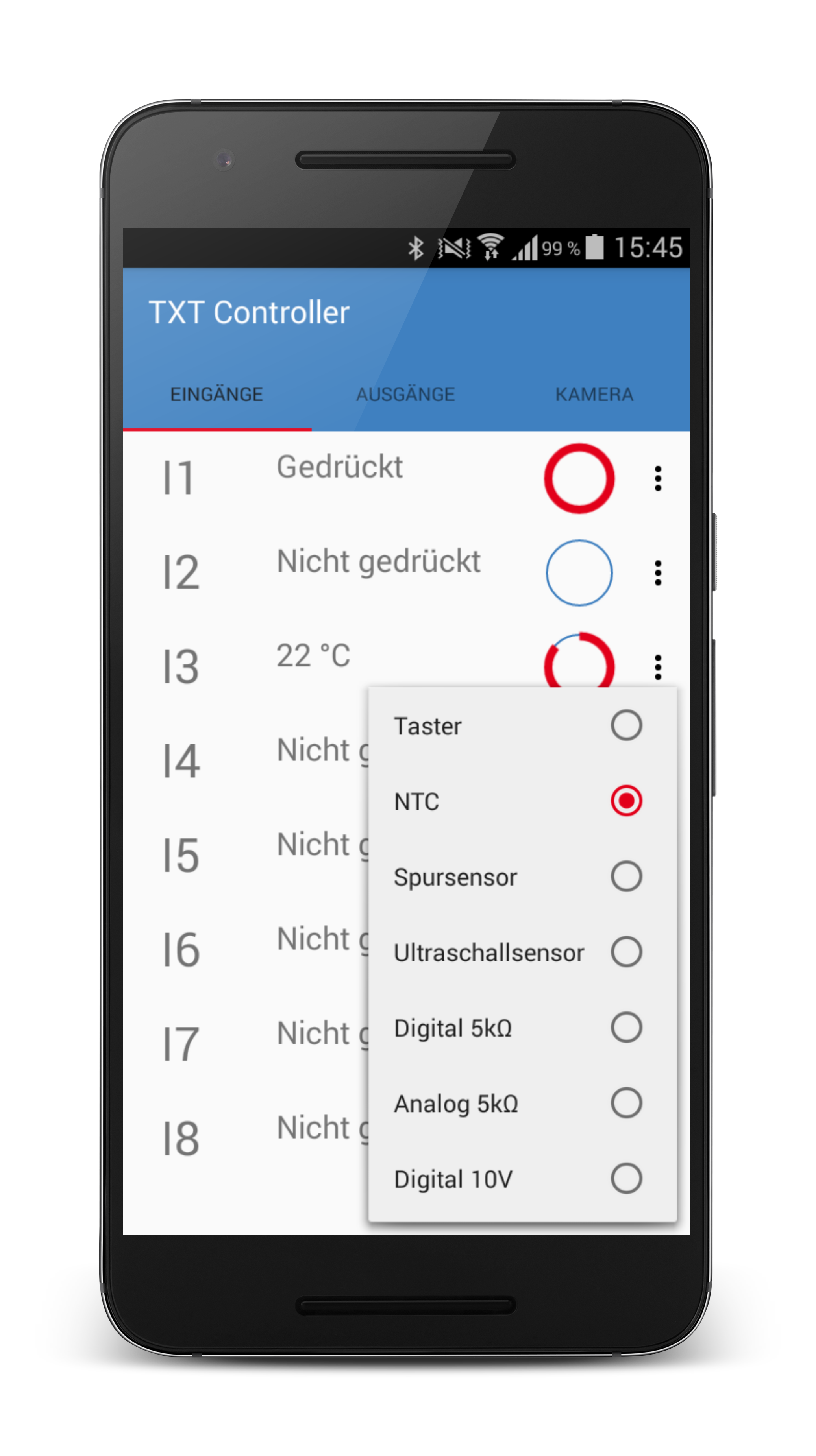
You are able to set the output values here:
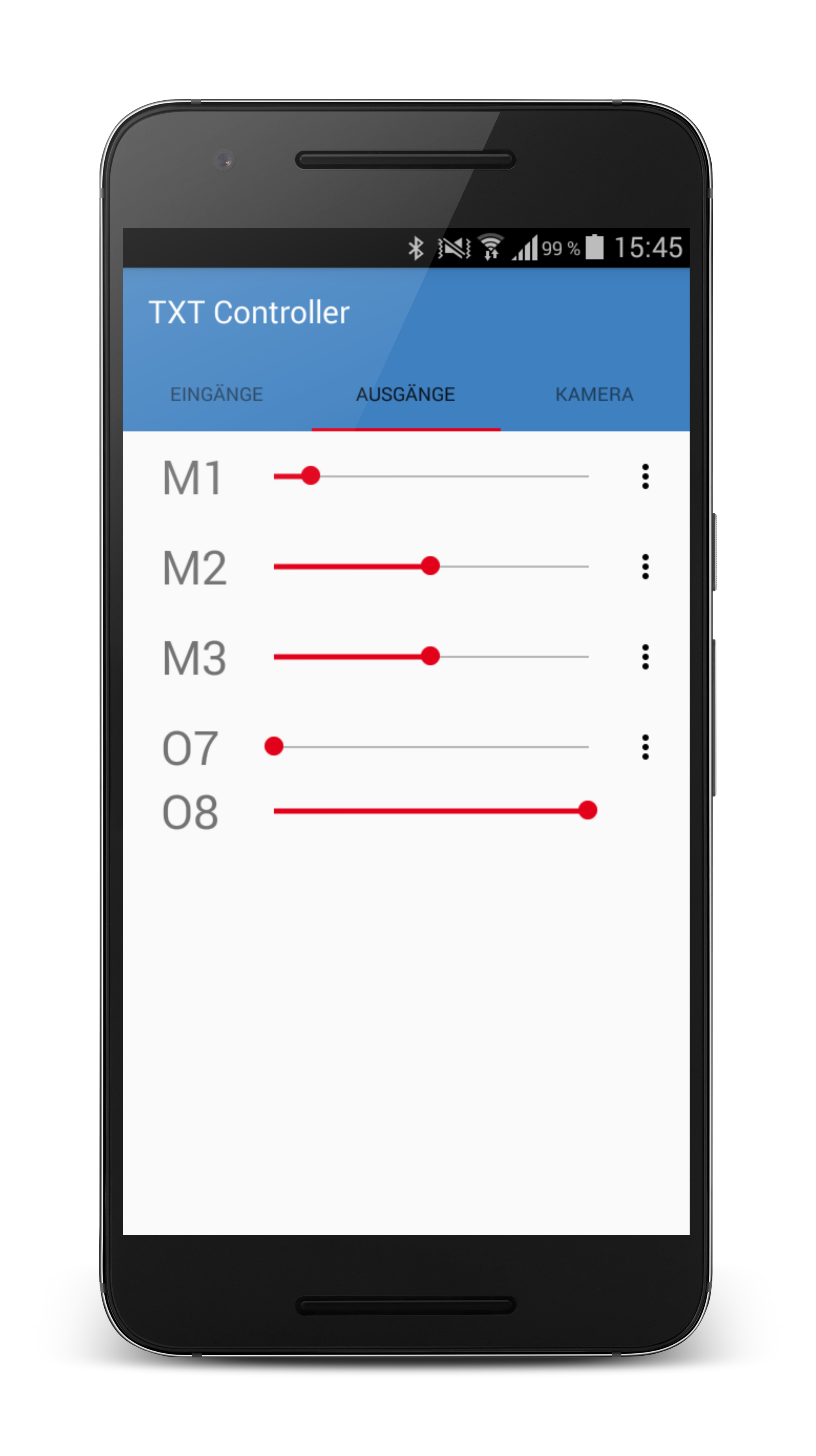
To control a car it is easier to use a joystick:
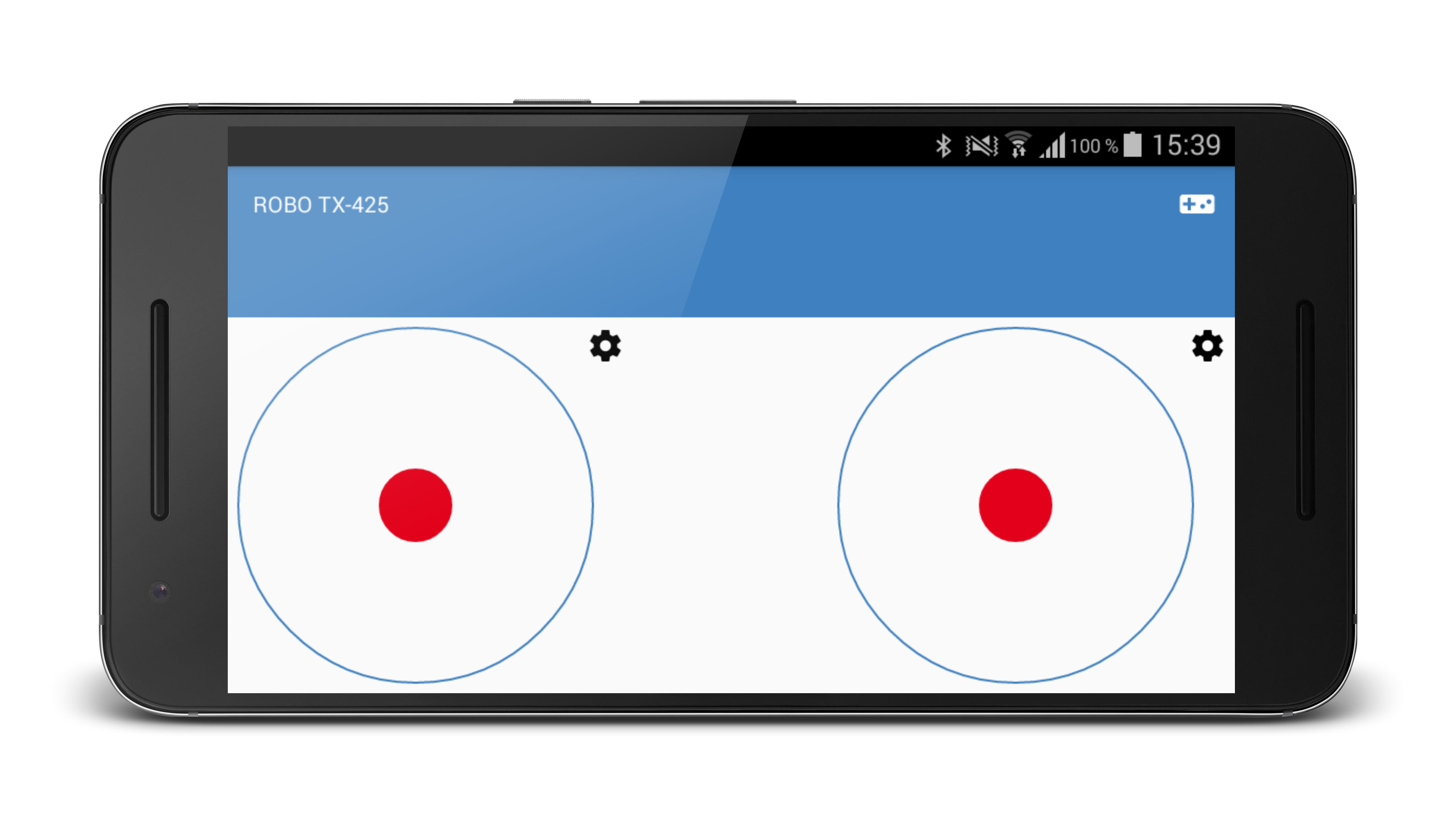
When you are connected to an ROBOTICS TXT Controller you can view the camera stream here:
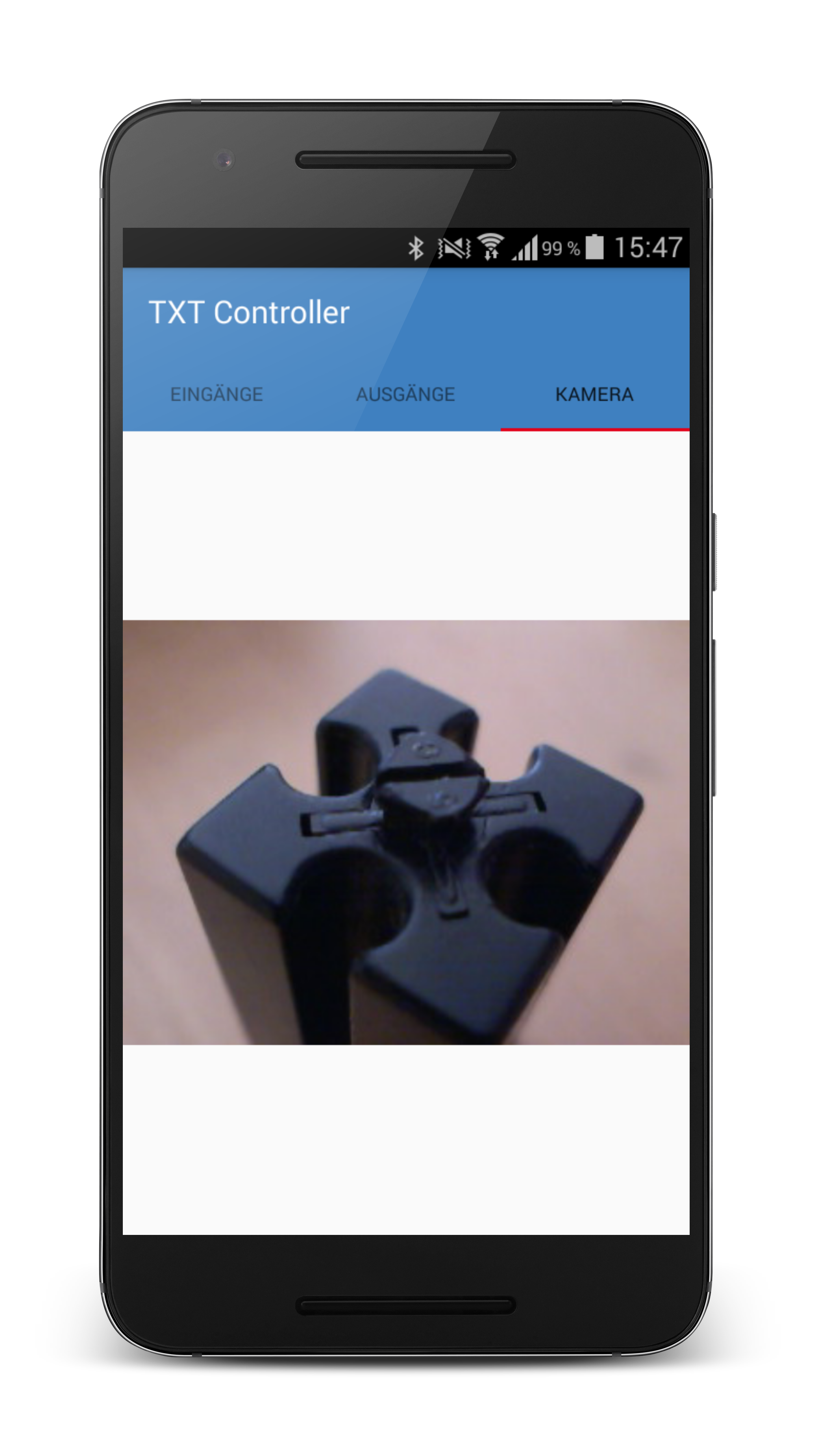
The app is divided into two parts. The first part is responsible for the communication to the interface and the second part is the Android UI.
There are a few classes which are necessary to connect to an interface:
IFtInterfaceis the main interface to control a fischertechnik interface.TxtInterfaceis the implementation for the ROBOTICS TXT Controller protocol.TxInterfaceis the implementation for the ROBO TX Controller protocol.SimulatedFtInterfaceis a simulation of an interface.
The android app is a simple unser interface for IFtInterface.
- Adapt for tablets
- Upload and play audio files to TXT Controller
- Multiple extensions
- Overal status page (connection status, firmware version, ...)
- Testing on real Android devices
- Add translations for more languages?
- Add Windows Phone and iOS support? (I can't do this because i do not have a WP or Mac)
If you want to work on this app you have to install Visual Studio 2015 Community Edition with the Xamarin package.
- If you have an idea for an awesome new feature let me know!
- Please report any bugs which you can find (Use the Issues tab and create a new issue).
- You own a cell phone which is not listed in the list above: Test the app and report the result
- You can try to work on the things which are listed in the TODO list. (Checkout the actual code from the development branch and create a new branch with the name of the feature)
Note: When you want to contribute you have to follow the coding style of the other code files!
In order to help you have to fork this project and create a pull request. It is
desctibed here.
- Fixed issues for Android Lollipop and newer
- The I/O configuration can now be saved
- The interface list can now be refreshed
- Improved the connecting and disconnecting process
- Corrected typo in german translation
- Fixed the not working left joystick
- Added two joysticks
- Rotating the screen is now possible
- Added rating reminder
- Fixed display bug where no I/O elements were displayed when not paired before
- Fixed wrong build
- Added help page
- First working release version of the app
- Connect to ROBOTICS TXT Controller
- Connect to ROBO TX Controller
- Read the sensor values of each input (TX / TXT)
- Set the output values of each output port (TX / TXT)
- View the camera stream of a connected camera (TXT)
- Simulate an interface
####The MIT License (MIT)
Copyright (C) 2016 Bennik2000
Permission is hereby granted, free of charge, to any person obtaining a copy of this software and associated documentation files (the 'Software'), to deal in the Software without restriction, including without limitation the rights to use, copy, modify, merge, publish, distribute, sublicense, and/or sell copies of the Software, and to permit persons to whom the Software is furnished to do so, subject to the following conditions:
The above copyright notice and this permission notice shall be included in all copies or substantial portions of the Software.
THE SOFTWARE IS PROVIDED 'AS IS', WITHOUT WARRANTY OF ANY KIND, EXPRESS OR IMPLIED, INCLUDING BUT NOT LIMITED TO THE WARRANTIES OF MERCHANTABILITY, FITNESS FOR A PARTICULAR PURPOSE AND NONINFRINGEMENT. IN NO EVENT SHALL THE AUTHORS OR COPYRIGHT HOLDERS BE LIABLE FOR ANY CLAIM, DAMAGES OR OTHER LIABILITY, WHETHER IN AN ACTION OF CONTRACT, TORT OR OTHERWISE, ARISING FROM, OUT OF OR IN CONNECTION WITH THE SOFTWARE OR THE USE OR OTHER DEALINGS IN THE SOFTWARE.