This EthernetWebServer_STM32 Library, by design, is working synchronously. The Client requests must be handled by continuously checking in loop() using :
void loop(void)
{
server.handleClient();
}The new AsyncWebServer_STM32 Library, in contrast, is designed to work asynchronously. The Client requests are handled on demand, without continuously checking in loop(). The loop() now can be as simple as :
void loop(void)
{
}Currently Supported Boards by AsyncWebServer_STM32
- Nucleo-144 (F429ZI, F746ZG, F756ZG, F767ZI)
- Discovery STM32F746G-DISCOVERY
- Any STM32 boards with enough flash/memory and already configured to run LAN8742A Ethernet.
Why do we need the new Async AsyncWebServer_STM32 library
- Using asynchronous network means that you can handle more than one connection at the same time
- You are called once the request is ready and parsed
- When you send the response, you are immediately ready to handle other connections while the server is taking care of sending the response in the background
- Speed is OMG
- Easy to use API, HTTP Basic and Digest MD5 Authentication (default), ChunkedResponse
- Easily extensible to handle any type of content
- Supports Continue 100
- Async WebSocket plugin offering different locations without extra servers or ports
- Async EventSource (Server-Sent Events) plugin to send events to the browser
- URL Rewrite plugin for conditional and permanent url rewrites
- ServeStatic plugin that supports cache, Last-Modified, default index and more
- Simple template processing engine to handle templates
- Add support to new
EthernetENC libraryfor ENC28J60. - Add support to
Ethernet2,Ethernet3andEthernetLargelibraries on top ofEthernet. - Add debug feature. Clean up code. Restructure examples.
- Add support to all STM32 boards (STM32F/L/H/G/WB/MP1) with 32K+ Flash.
- STM32L0, STM32L1, STM32L4
- STM32G0, STM32G4
- STM32H7
- STM32WB
- STM32MP1
- Fix bug not closing client and releasing socket.
- Merge new features from latest ESP8266WebServer
- Add and enhance examples.
- Add back dependency to
Functional-VLPP library.
- Remove dependency on
Functional-VLPP library. - Enhance examples and update README.md
- Add support to W5x00 Ethernet shields to all STM32 boards having 64+K bytes Flash.
- STM32 boards with built-in Ethernet LAN8742A such as :
- Nucleo-144 (F429ZI, F767ZI)
- Discovery (STM32F746G-DISCOVERY)
- All STM32 boards (STM32F/L/H/G/WB/MP1) with 32K+ Flash, with Built-in Ethernet
- See EthernetWebServer_STM32 Support and Test Results
- STM32F/L/H/G/WB/MP1 boards (with 32+K Flash) running W5x00 or ENC28J60 shields)
- Nucleo-144
- Nucleo-64
- Discovery
- Generic STM32F0, STM32F1, STM32F2, STM32F3, STM32F4, STM32F7 (with 64+K Flash): x8 and up
- STM32L0, STM32L1, STM32L4
- STM32G0, STM32G4
- STM32H7
- STM32WB
- STM32MP1
- LoRa boards
- 3-D printer boards
- Generic Flight Controllers
- Midatronics boards
-
W5x00 using
Ethernet,EthernetLarge,Ethernet2orEthernet3library -
ENC28J60 using new
EthernetENCorUIPEthernetlibrary
This is simple yet complete WebServer library for STM32F/L/H/G/WB/MP1 boards running built-in Ethernet (Nucleo-144, Discovery) or EMC28J60 Ethernet shields. The functions are similar and compatible to ESP8266/ESP32 WebServer libraries to make life much easier to port sketches from ESP8266/ESP32.
The library supports:
- TCP/UDP Server and Client
- HTTP Server and Client
- HTTP GET and POST requests, provides argument parsing, handles one client at a time.
Library is based on and modified from Ivan Grokhotkov's ESP8266WebServer.
The EthernetWebServer class found in EthernetWebServer_STM32.h header, is a simple web server that knows how to handle HTTP requests such as GET and POST and can only support one simultaneous client.
- See
EthernetWebServer Library Issue: Support for STM32F Seriesfor reason to create this separate library fromEthernetWebServer library
Arduino IDE 1.8.12+for ArduinoArduino Core for STM32 1.9.0+for STM32 (Use Arduino Board Manager)Functional-VLPP library v1.0.1+to use server's lambda function. To install. check- Depending on which Ethernet card you're using:
STM32Ethernet library v1.2.0+for built-in Ethernet on (Nucleo-144, Discovery)Ethernet library v2.0.0+for W5100, W5200 and W5500.EthernetLarge library v2.0.0+for W5100, W5200 and W5500.Ethernet2 library v1.0.4+for W5500.Ethernet3 library v1.5.3+for W5500/WIZ550io/WIZ850io/USR-ES1 with Wiznet W5500 chip.EthernetENC library v2.0.0+for ENC28J60. New and BetterUIPEthernet library v2.0.8+for ENC28J60.
LwIP library v2.1.2+for built-in Ethernet on (Nucleo-144, Discovery)
The best way is to use Arduino Library Manager. Search for EthernetWebServer_STM32, then select / install the latest version.
You can also use this link for more detailed instructions.
- Navigate to EthernetWebServer_STM32 page.
- Download the latest release
EthernetWebServer_STM32-master.zip. - Extract the zip file to
EthernetWebServer_STM32-masterdirectory - Copy whole
EthernetWebServer_STM32-masterfolder to Arduino libraries' directory such as~/Arduino/libraries/.
- Install VS Code
- Install PlatformIO
- Install EthernetWebServer_STM32 library by using Library Manager. Search for EthernetWebServer_STM32 in Platform.io Author's Libraries
- Use included platformio.ini file from examples to ensure that all dependent libraries will installed automatically. Please visit documentation for the other options and examples at Project Configuration File
-
If your application requires 2K+ HTML page, the current
Ethernet librarymust be modified if you are using W5200/W5500 Ethernet shields. W5100 is not supported for 2K+ buffer. If you use boards requiring different CS/SS pin for W5x00 Ethernet shield, for example ESP32, ESP8266, nRF52, etc., you also have to modify the following libraries to be able to specify the CS/SS pin correctly. -
To fix
Ethernet library, just copy these following files into theEthernet librarydirectory to overwrite the old files:
- To fix
EthernetLarge library, just copy these following files into theEthernetLarge librarydirectory to overwrite the old files:
- To fix
Ethernet2 library, just copy these following files into theEthernet2 librarydirectory to overwrite the old files:
- To fix
Ethernet3 library, just copy these following files into theEthernet3 librarydirectory to overwrite the old files:
- To be able to compile and run on nRF52 boards with ENC28J60 using UIPEthernet library, you have to copy these following files into the UIPEthernet
utilitydirectory to overwrite the old files:
- Check if you need to install the UIPthernet patch new STM32 core F3/F4 compatibility to avoid errors
#include HardwareSPI.hon some STM32 boards (Nucleo-32 F303K8, etc.)
- Standard W5x00 Ethernet library
Standard W5x00 using Ethernet library is used by default, in the sketch, just be sure to comment out or leave these #defines to be false :
#define USE_BUILTIN_ETHERNET false
#define USE_UIP_ETHERNET false
#if !(USE_BUILTIN_ETHERNET || USE_UIP_ETHERNET)
// Only one of the following to be true
#define USE_ETHERNET false
#define USE_ETHERNET2 false
#define USE_ETHERNET3 false
#define USE_ETHERNET_LARGE false
#define USE_ETHERNET_ESP8266 false
#define USE_ETHERNET_ENC false
#define USE_CUSTOM_ETHERNET false
#endif#define USE_BUILTIN_ETHERNET true
#define USE_UIP_ETHERNET false
#if !(USE_BUILTIN_ETHERNET || USE_UIP_ETHERNET)
// Only one of the following to be true
#define USE_ETHERNET false
#define USE_ETHERNET2 false
#define USE_ETHERNET3 false
#define USE_ETHERNET_LARGE false
#define USE_ETHERNET_ESP8266 false
#define USE_ETHERNET_ENC false
#define USE_CUSTOM_ETHERNET false
#endif
#define USE_BUILTIN_ETHERNET false
#define USE_UIP_ETHERNET false
#if !(USE_BUILTIN_ETHERNET || USE_UIP_ETHERNET)
// Only one of the following to be true
#define USE_ETHERNET false
#define USE_ETHERNET2 false
#define USE_ETHERNET3 false
#define USE_ETHERNET_LARGE true
#define USE_ETHERNET_ESP8266 false
#define USE_ETHERNET_ENC false
#define USE_CUSTOM_ETHERNET false
#endif#define USE_BUILTIN_ETHERNET false
#define USE_UIP_ETHERNET false
#if !(USE_BUILTIN_ETHERNET || USE_UIP_ETHERNET)
// Only one of the following to be true
#define USE_ETHERNET false
#define USE_ETHERNET2 false
#define USE_ETHERNET3 false
#define USE_ETHERNET_LARGE false
#define USE_ETHERNET_ESP8266 false
#define USE_ETHERNET_ENC true
#define USE_CUSTOM_ETHERNET false
#endif#define USE_BUILTIN_ETHERNET false
#define USE_UIP_ETHERNET true
#if !(USE_BUILTIN_ETHERNET || USE_UIP_ETHERNET)
// Only one of the following to be true
#define USE_ETHERNET false
#define USE_ETHERNET2 false
#define USE_ETHERNET3 false
#define USE_ETHERNET_LARGE false
#define USE_ETHERNET_ESP8266 false
#define USE_ETHERNET_ENC false
#define USE_CUSTOM_ETHERNET false
#endif- To use any of the Ethernet libraries, such as Ethernet2, Ethernet3, EthernetLarge, EthernetENC:
#define USE_BUILTIN_ETHERNET false
#define USE_UIP_ETHERNET false
#if !(USE_BUILTIN_ETHERNET || USE_UIP_ETHERNET)
// Only one of the following to be true
#define USE_ETHERNET false
#define USE_ETHERNET2 true
#define USE_ETHERNET3 false
#define USE_ETHERNET_LARGE false
#define USE_ETHERNET_ESP8266 false
#define USE_ETHERNET_ENC false
#define USE_CUSTOM_ETHERNET false
#endif- To use another Ethernet library For example, Ethernet_XYZ library uses Ethernet_XYZ.h*
#define USE_BUILTIN_ETHERNET false
#define USE_UIP_ETHERNET false
#if !(USE_BUILTIN_ETHERNET || USE_UIP_ETHERNET)
// Only one of the following to be true
#define USE_ETHERNET false
#define USE_ETHERNET2 false
#define USE_ETHERNET3 false
#define USE_ETHERNET_LARGE false
#define USE_ETHERNET_ESP8266 false
#define USE_ETHERNET_ENC false
#define USE_CUSTOM_ETHERNET true
#endif
....
#elif USE_CUSTOM_ETHERNET
//#include "Ethernet_XYZ.h"
#include "EthernetENC.h"
#warning Using Custom Ethernet library. You must include a library and initialize.
#define SHIELD_TYPE "Custom Ethernet & Ethernet_XYZ Library"
#else
#define USE_ETHERNET true
#include "Ethernet.h"
#warning Using Ethernet lib
#define SHIELD_TYPE "W5x00 & Ethernet Library"
#endif
...
#include <EthernetWebServer.h>- The Ethernet_Shield_W5200, EtherCard, EtherSia libraries are not supported. Don't use unless you know how to modify those libraries.
- Requests to support for any future custom Ethernet library will be ignored. Use at your own risk.
The default CS/SS pin is 10 for all boards, and is configurable in code.
If the default pin is not corect, select another CS/SS pin (e.e. D22) to use as follows:
// To override the default CS/SS pin. Don't use unless you know exactly which pin to use
// You can define here or customize for each board at same place with BOARD_TYPE
#define USE_THIS_SS_PIN 22 //21 //5 //4 //2 //15
// Default pin 10 to SS/CS. To change according to your board, if necessary
//#define USE_THIS_SS_PIN 10The current SPI pin usage can be displayed by turn on the debug option. For example:
Increase debug level to 2 in defines.h of any example:
#define DEBUG_ETHERNET_WEBSERVER_PORT Serial
// Debug Level from 0 to 4
#define _ETHERNET_WEBSERVER_LOGLEVEL_ 2
The Debug Terminal will then show that the current SPI pin usage of NUCLEO_F767ZI ==> SS/CS: D10, MOSI: D11, MISO: D12 and SCK: D13
[ETHERNET_WEBSERVER] Board : NUCLEO_F767ZI , setCsPin: 10
[ETHERNET_WEBSERVER] Default SPI pinout:
[ETHERNET_WEBSERVER] MOSI: 11
[ETHERNET_WEBSERVER] MISO: 12
[ETHERNET_WEBSERVER] SCK: 13
[ETHERNET_WEBSERVER] SS: 10
[ETHERNET_WEBSERVER] =========================
Connect the wires according to the displayed information.
- For Ethernet3 library only, use as follows
// Use MAX_SOCK_NUM = 4 for 4K, 2 for 8K, 1 for 16K RX/TX buffer
#ifndef ETHERNET3_MAX_SOCK_NUM
#define ETHERNET3_MAX_SOCK_NUM 4
#endif
Ethernet.setCsPin (USE_THIS_SS_PIN);
Ethernet.init (ETHERNET3_MAX_SOCK_NUM); EthernetWebServer server(80);Creates the EthernetWebServer class object.
Parameters:
host port number: int port (default is the standard HTTP port 80)
Starting the server
void begin();Handling incoming client requests
void handleClient();Disabling the server
void close();
void stop();Both methods function the same
Client request handlers
void on();
void addHandler();
void onNotFound();
void onFileUpload(); Example:
server.on("/", handlerFunction);
server.onNotFound(handlerFunction); // called when handler is not assigned
server.onFileUpload(handlerFunction); // handle file uploadsSending responses to the client
void send();
void send_P();Parameters:
code - HTTP response code, can be 200 or 404, etc.
content_type - HTTP content type, like "text/plain" or "image/png", etc.
content - actual content body
Getting information about request arguments
const String & arg();
const String & argName();
int args();
bool hasArg();Function usage:
arg - get request argument value, use arg("plain") to get POST body
argName - get request argument name
args - get arguments count
hasArg - check if argument exist
Getting information about request headers
const String & header();
const String & headerName();
const String & hostHeader();
int headers();
bool hasHeader();Function usage:
header - get request header value
headerName - get request header name
hostHeader - get request host header if available, else empty string
headers - get header count
hasHeader - check if header exist
Authentication
bool authenticate();
void requestAuthentication();Function usage:
authenticate - server authentication, returns true if client is authenticated else false
requestAuthentication - sends authentication failure response to the client
Example Usage:
if(!server.authenticate(username, password)){
server.requestAuthentication();
} const String & uri(); // get the current uri
HTTPMethod method(); // get the current method
WiFiClient client(); // get the current client
HTTPUpload & upload(); // get the current upload
void setContentLength(); // set content length
void sendHeader(); // send HTTP header
void sendContent(); // send content
void sendContent_P();
void collectHeaders(); // set the request headers to collect
void serveStatic();
size_t streamFile();Also see examples:
- HelloServer
- HelloServer2
- AdvancedWebServer
- HttpBasicAuth
- PostServer
- SimpleAuthentication
- UdpNTPClient
- UdpSendReceive
- WebClient
- WebClientRepeating
- WebServer
Example AdvancedWebServer
1. File AdvancedWebServer.ino
/*
Currently support
1) STM32 boards with built-in Ethernet (to use USE_BUILTIN_ETHERNET = true) such as :
- Nucleo-144 (F429ZI, F767ZI)
- Discovery (STM32F746G-DISCOVERY)
- STM32 boards (STM32F/L/H/G/WB/MP1) with 32K+ Flash, with Built-in Ethernet,
- See How To Use Built-in Ethernet at [EthernetWebServer_STM32 Support and Test Results](https://github.com/khoih-prog/EthernetWebServer_STM32/issues/1)
2) STM32F/L/H/G/WB/MP1 boards (with 32+K Flash) running ENC28J60 shields (to use USE_BUILTIN_ETHERNET = false)
3) STM32F/L/H/G/WB/MP1 boards (with 32+K Flash) running W5x00 shields
*/
#include "defines.h"
EthernetWebServer server(80);
const int led = 13;
void handleRoot()
{
digitalWrite(led, 1);
#define BUFFER_SIZE 400
char temp[BUFFER_SIZE];
int sec = millis() / 1000;
int min = sec / 60;
int hr = min / 60;
int day = hr / 24;
snprintf(temp, BUFFER_SIZE - 1,
"<html>\
<head>\
<meta http-equiv='refresh' content='5'/>\
<title>AdvancedWebServer %s</title>\
<style>\
body { background-color: #cccccc; font-family: Arial, Helvetica, Sans-Serif; Color: #000088; }\
</style>\
</head>\
<body>\
<h2>Hi from EthernetWebServer!</h2>\
<h3>on %s</h3>\
<p>Uptime: %d d %02d:%02d:%02d</p>\
<img src=\"/test.svg\" />\
</body>\
</html>", BOARD_NAME, BOARD_NAME, day, hr % 24, min % 60, sec % 60);
server.send(200, "text/html", temp);
digitalWrite(led, 0);
}
void handleNotFound()
{
digitalWrite(led, 1);
String message = "File Not Found\n\n";
message += "URI: ";
message += server.uri();
message += "\nMethod: ";
message += (server.method() == HTTP_GET) ? "GET" : "POST";
message += "\nArguments: ";
message += server.args();
message += "\n";
for (uint8_t i = 0; i < server.args(); i++)
{
message += " " + server.argName(i) + ": " + server.arg(i) + "\n";
}
server.send(404, "text/plain", message);
digitalWrite(led, 0);
}
void drawGraph()
{
String out;
out.reserve(3000);
char temp[70];
out += "<svg xmlns=\"http://www.w3.org/2000/svg\" version=\"1.1\" width=\"310\" height=\"150\">\n";
out += "<rect width=\"310\" height=\"150\" fill=\"rgb(250, 230, 210)\" stroke-width=\"1\" stroke=\"rgb(0, 0, 0)\" />\n";
out += "<g stroke=\"black\">\n";
int y = rand() % 130;
for (int x = 10; x < 300; x += 10)
{
int y2 = rand() % 130;
sprintf(temp, "<line x1=\"%d\" y1=\"%d\" x2=\"%d\" y2=\"%d\" stroke-width=\"1\" />\n", x, 140 - y, x + 10, 140 - y2);
out += temp;
y = y2;
}
out += "</g>\n</svg>\n";
server.send(200, "image/svg+xml", out);
}
void setup(void)
{
pinMode(led, OUTPUT);
digitalWrite(led, 0);
Serial.begin(115200);
Serial.println("\nStart AdvancedWebServer on " + String(BOARD_NAME) + ", using " + String(SHIELD_TYPE));
ET_LOGWARN3(F("Board :"), BOARD_NAME, F(", setCsPin:"), USE_THIS_SS_PIN);
ET_LOGWARN(F("Default SPI pinout:"));
ET_LOGWARN1(F("MOSI:"), MOSI);
ET_LOGWARN1(F("MISO:"), MISO);
ET_LOGWARN1(F("SCK:"), SCK);
ET_LOGWARN1(F("SS:"), SS);
ET_LOGWARN(F("========================="));
#if !(USE_BUILTIN_ETHERNET || USE_UIP_ETHERNET)
// For other boards, to change if necessary
#if ( USE_ETHERNET || USE_ETHERNET_LARGE || USE_ETHERNET2 || USE_ETHERNET_ENC )
// Must use library patch for Ethernet, Ethernet2, EthernetLarge libraries
Ethernet.init (USE_THIS_SS_PIN);
#elif USE_ETHERNET3
// Use MAX_SOCK_NUM = 4 for 4K, 2 for 8K, 1 for 16K RX/TX buffer
#ifndef ETHERNET3_MAX_SOCK_NUM
#define ETHERNET3_MAX_SOCK_NUM 4
#endif
Ethernet.setCsPin (USE_THIS_SS_PIN);
Ethernet.init (ETHERNET3_MAX_SOCK_NUM);
#elif USE_CUSTOM_ETHERNET
// You have to add initialization for your Custom Ethernet here
// This is just an example to setCSPin to USE_THIS_SS_PIN, and can be not correct and enough
//Ethernet.init(USE_THIS_SS_PIN);
#endif //( ( USE_ETHERNET || USE_ETHERNET_LARGE || USE_ETHERNET2 || USE_ETHERNET_ENC )
#endif
// start the ethernet connection and the server:
// Use DHCP dynamic IP and random mac
uint16_t index = millis() % NUMBER_OF_MAC;
// Use Static IP
//Ethernet.begin(mac[index], ip);
Ethernet.begin(mac[index]);
server.on("/", handleRoot);
server.on("/test.svg", drawGraph);
server.on("/inline", []()
{
server.send(200, "text/plain", "This works as well");
});
server.onNotFound(handleNotFound);
server.begin();
Serial.print(F("HTTP EthernetWebServer is @ IP : "));
Serial.println(Ethernet.localIP());
}
void loop(void)
{
server.handleClient();
}2. File defines.h
#ifndef defines_h
#define defines_h
#if !( defined(STM32F0) || defined(STM32F1) || defined(STM32F2) || defined(STM32F3) ||defined(STM32F4) || defined(STM32F7) || \
defined(STM32L0) || defined(STM32L1) || defined(STM32L4) || defined(STM32H7) ||defined(STM32G0) || defined(STM32G4) || \
defined(STM32WB) || defined(STM32MP1) )
#error This code is designed to run on STM32F/L/H/G/WB/MP1 platform! Please check your Tools->Board setting.
#endif
#define DEBUG_ETHERNET_WEBSERVER_PORT Serial
// Debug Level from 0 to 4
#define _ETHERNET_WEBSERVER_LOGLEVEL_ 2
// If USE_BUILTIN_ETHERNET == false and USE_UIP_ETHERNET == false =>
// either use W5x00 with EthernetXYZ library
// or ENC28J60 with EthernetENC library
//#define USE_BUILTIN_ETHERNET true
#define USE_BUILTIN_ETHERNET false
//#define USE_UIP_ETHERNET true
#define USE_UIP_ETHERNET false
// To override the default CS/SS pin. Don't use unless you know exactly which pin to use
// You can define here or customize for each board at same place with BOARD_TYPE
//#define USE_THIS_SS_PIN 22 //21 //5 //4 //2 //15
// Default pin 10 to SS/CS. To change according to your board, if necessary
#define USE_THIS_SS_PIN 10
#if !(USE_BUILTIN_ETHERNET || USE_UIP_ETHERNET)
// Only one if the following to be true
#define USE_ETHERNET false //true
#define USE_ETHERNET2 false //true
#define USE_ETHERNET3 false //true
#define USE_ETHERNET_LARGE false
#define USE_ETHERNET_ESP8266 false //true
#define USE_ETHERNET_ENC true
#define USE_CUSTOM_ETHERNET false
#endif
#if ( USE_ETHERNET2 || USE_ETHERNET3 || USE_ETHERNET_LARGE || USE_ETHERNET_ESP8266 || USE_ETHERNET_ENC )
#ifdef USE_CUSTOM_ETHERNET
#undef USE_CUSTOM_ETHERNET
#endif
#define USE_CUSTOM_ETHERNET false //true
#endif
#if (USE_BUILTIN_ETHERNET)
#warning Using LAN8742A Ethernet & STM32Ethernet lib
#define SHIELD_TYPE "LAN8742A Ethernet & STM32Ethernet Library"
#elif (USE_UIP_ETHERNET)
#warning Using ENC28J60 & UIPEthernet lib
#define SHIELD_TYPE "ENC28J60 & UIPEthernet Library"
#elif USE_ETHERNET3
#include "Ethernet3.h"
#warning Using W5x00 & Ethernet3 lib
#define SHIELD_TYPE "W5x00 & Ethernet3 Library"
#elif USE_ETHERNET2
#include "Ethernet2.h"
#warning Using W5x00 & Ethernet2 lib
#define SHIELD_TYPE "W5x00 & Ethernet2 Library"
#elif USE_ETHERNET_LARGE
#include "EthernetLarge.h"
#warning Using W5x00 & EthernetLarge lib
#define SHIELD_TYPE "W5x00 & EthernetLarge Library"
#elif USE_ETHERNET_ESP8266
#include "Ethernet_ESP8266.h"
#warning Using W5x00 & Ethernet_ESP8266 lib
#define SHIELD_TYPE "W5x00 & Ethernet_ESP8266 Library"
#elif USE_ETHERNET_ENC
#include "EthernetENC.h"
#warning Using ENC28J60 & EthernetENC lib
#define SHIELD_TYPE "ENC28J60 & EthernetENC Library"
#elif USE_CUSTOM_ETHERNET
//#include "Ethernet_XYZ.h"
#include "EthernetENC.h"
#warning Using Custom Ethernet library. You must include a library and initialize.
#define SHIELD_TYPE "Custom Ethernet & Ethernet_XYZ Library"
#else
#define USE_ETHERNET true
#include "Ethernet.h"
#warning Using Ethernet lib
#define SHIELD_TYPE "W5x00 & Ethernet Library"
#endif
#if defined(STM32F0)
#warning STM32F0 board selected
#define BOARD_TYPE "STM32F0"
#elif defined(STM32F1)
#warning STM32F1 board selected
#define BOARD_TYPE "STM32F1"
#elif defined(STM32F2)
#warning STM32F2 board selected
#define BOARD_TYPE "STM32F2"
#elif defined(STM32F3)
#warning STM32F3 board selected
#define BOARD_TYPE "STM32F3"
#elif defined(STM32F4)
#warning STM32F4 board selected
#define BOARD_TYPE "STM32F4"
#elif defined(STM32F7)
#warning STM32F7 board selected
#define BOARD_TYPE "STM32F7"
#elif defined(STM32L0)
#warning STM32L0 board selected
#define BOARD_TYPE "STM32L0"
#elif defined(STM32L1)
#warning STM32L1 board selected
#define BOARD_TYPE "STM32L1"
#elif defined(STM32L4)
#warning STM32L4 board selected
#define BOARD_TYPE "STM32L4"
#elif defined(STM32H7)
#warning STM32H7 board selected
#define BOARD_TYPE "STM32H7"
#elif defined(STM32G0)
#warning STM32G0 board selected
#define BOARD_TYPE "STM32G0"
#elif defined(STM32G4)
#warning STM32G4 board selected
#define BOARD_TYPE "STM32G4"
#elif defined(STM32WB)
#warning STM32WB board selected
#define BOARD_TYPE "STM32WB"
#elif defined(STM32MP1)
#warning STM32MP1 board selected
#define BOARD_TYPE "STM32MP1"
#else
#warning STM32 unknown board selected
#define BOARD_TYPE "STM32 Unknown"
#endif
#ifndef BOARD_NAME
#define BOARD_NAME BOARD_TYPE
#endif
#include <EthernetWebServer_STM32.h>
// Enter a MAC address and IP address for your controller below.
#define NUMBER_OF_MAC 20
byte mac[][NUMBER_OF_MAC] =
{
{ 0xDE, 0xAD, 0xBE, 0xEF, 0x32, 0x01 },
{ 0xDE, 0xAD, 0xBE, 0xEF, 0x32, 0x02 },
{ 0xDE, 0xAD, 0xBE, 0xEF, 0x32, 0x03 },
{ 0xDE, 0xAD, 0xBE, 0xEF, 0x32, 0x04 },
{ 0xDE, 0xAD, 0xBE, 0xEF, 0x32, 0x05 },
{ 0xDE, 0xAD, 0xBE, 0xEF, 0x32, 0x06 },
{ 0xDE, 0xAD, 0xBE, 0xEF, 0x32, 0x07 },
{ 0xDE, 0xAD, 0xBE, 0xEF, 0x32, 0x08 },
{ 0xDE, 0xAD, 0xBE, 0xEF, 0x32, 0x09 },
{ 0xDE, 0xAD, 0xBE, 0xEF, 0x32, 0x0A },
{ 0xDE, 0xAD, 0xBE, 0xEF, 0x32, 0x0B },
{ 0xDE, 0xAD, 0xBE, 0xEF, 0x32, 0x0C },
{ 0xDE, 0xAD, 0xBE, 0xEF, 0x32, 0x0D },
{ 0xDE, 0xAD, 0xBE, 0xEF, 0x32, 0x0E },
{ 0xDE, 0xAD, 0xBE, 0xEF, 0x32, 0x0F },
{ 0xDE, 0xAD, 0xBE, 0xEF, 0x32, 0x10 },
{ 0xDE, 0xAD, 0xBE, 0xEF, 0x32, 0x11 },
{ 0xDE, 0xAD, 0xBE, 0xEF, 0x32, 0x12 },
{ 0xDE, 0xAD, 0xBE, 0xEF, 0x32, 0x13 },
{ 0xDE, 0xAD, 0xBE, 0xEF, 0x32, 0x14 },
};
// Select the IP address according to your local network
IPAddress ip(192, 168, 2, 232);
#endif //defines_h- Following is debug terminal output and screen shot when running example AdvancedWebServer on STM32 Nucleo-144 NUCLEO_F767ZI using Built-in LAN8742A Ethernet and STM32Ethernet Library
Start AdvancedWebServer on NUCLEO_F767ZI, using LAN8742A Ethernet & STM32Ethernet Library
HTTP EthernetWebServer is @ IP : 192.168.2.117
EthernetWebServer::handleClient: New Client
method: GET
url: /
search:
headerName: Host
headerValue: 192.168.2.150
headerName: Connection
headerValue: keep-alive
headerName: Cache-Control
headerValue: max-age=0
headerName: DNT
headerValue: 1
headerName: Upgrade-Insecure-Requests
headerValue: 1
headerName: User-Agent
headerValue: Mozilla/5.0 (X11; Linux x86_64) AppleWebKit/537.36 (KHTML, like Gecko) Chrome/84.0.4147.89 Safari/537.36
headerName: Accept
headerValue: text/html,application/xhtml+xml,application/xml;q=0.9,image/webp,image/apng,*/*;q=0.8,application/signed-exchange;v=b3;q=0.9
headerName: Accept-Encoding
headerValue: gzip, deflate
headerName: Accept-Language
headerValue: en-GB,en-US;q=0.9,en;q=0.8
args:
args count: 0
args:
args count: 0
Request: /
Arguments:
Final list of key/value pairs:
EthernetWebServer::_handleRequest handle
EthernetWebServer::send1: len = 341
content = <html><head><meta http-equiv='refresh' content='5'/><title>AdvancedWebServer NUCLEO_F767ZI</title><style>body { background-color: #cccccc; font-family: Arial, Helvetica, Sans-Serif; Color: #000088; }</style></head><body><h2>Hi from EthernetWebServer!</h2><h3>on NUCLEO_F767ZI</h3><p>Uptime: 0 d 00:00:31</p><img src="/test.svg" /></body></html>
EthernetWebServer::_prepareHeader sendHeader Conn close
EthernetWebServer::send1: write header = HTTP/1.1 200 OK
Content-Type: text/html
Content-Length: 341
Connection: close
EthernetWebServer::sendContent: Client.write content: <html><head><meta http-equiv='refresh' content='5'/><title>AdvancedWebServer NUCLEO_F767ZI</title><style>body { background-color: #cccccc; font-family: Arial, Helvetica, Sans-Serif; Color: #000088; }</style></head><body><h2>Hi from EthernetWebServer!</h2><h3>on NUCLEO_F767ZI</h3><p>Uptime: 0 d 00:00:31</p><img src="/test.svg" /></body></html>
EthernetWebServer::_handleRequest OK
EthernetWebServer::handleClient: Don't keepCurrentClient
EthernetWebServer::handleClient: Client disconnected
EthernetWebServer::handleClient: New Client
method: GET
url: /test.svg
search:
headerName: Host
headerValue: 192.168.2.150
headerName: Connection
headerValue: keep-alive
headerName: User-Agent
headerValue: Mozilla/5.0 (X11; Linux x86_64) AppleWebKit/537.36 (KHTML, like Gecko) Chrome/84.0.4147.89 Safari/537.36
headerName: DNT
headerValue: 1
headerName: Accept
headerValue: image/webp,image/apng,image/*,*/*;q=0.8
headerName: Referer
headerValue: http://192.168.2.150/
headerName: Accept-Encoding
headerValue: gzip, deflate
headerName: Accept-Language
headerValue: en-GB,en-US;q=0.9,en;q=0.8
args:
args count: 0
args:
args count: 0
Request: /test.svg
Arguments:
Final list of key/value pairs:
EthernetWebServer::_handleRequest handle
EthernetWebServer::send1: len = 1949
content = <svg xmlns="http://www.w3.org/2000/svg" version="1.1" width="310" height="150">
<rect width="310" height="150" fill="rgb(250, 230, 210)" stroke-width="1" stroke="rgb(0, 0, 0)" />
<g stroke="black">
<line x1="10" y1="90" x2="20" y2="22" stroke-width="1" />
<line x1="20" y1="22" x2="30" y2="98" stroke-width="1" />
<line x1="30" y1="98" x2="40" y2="64" stroke-width="1" />
<line x1="40" y1="64" x2="50" y2="104" stroke-width="1" />
<line x1="50" y1="104" x2="60" y2="31" stroke-width="1" />
<line x1="60" y1="31" x2="70" y2="59" stroke-width="1" />
<line x1="70" y1="59" x2="80" y2="139" stroke-width="1" />
<line x1="80" y1="139" x2="90" y2="117" stroke-width="1" />
<line x1="90" y1="117" x2="100" y2="75" stroke-width="1" />
<line x1="100" y1="75" x2="110" y2="72" stroke-width="1" />
<line x1="110" y1="72" x2="120" y2="137" stroke-width="1" />
<line x1="120" y1="137" x2="130" y2="20" stroke-width="1" />
<line x1="130" y1="20" x2="140" y2="94" stroke-width="1" />
<line x1="140" y1="94" x2="150" y2="81" stroke-width="1" />
<line x1="150" y1="81" x2="160" y2="38" stroke-width="1" />
<line x1="160" y1="38" x2="170" y2="33" stroke-width="1" />
<line x1="170" y1="33" x2="180" y2="53" stroke-width="1" />
<line x1="180" y1="53" x2="190" y2="88" stroke-width="1" />
<line x1="190" y1="88" x2="200" y2="32" stroke-width="1" />
<line x1="200" y1="32" x2="210" y2="110" stroke-width="1" />
<line x1="210" y1="110" x2="220" y2="87" stroke-width="1" />
<line x1="220" y1="87" x2="230" y2="11" stroke-width="1" />
<line x1="230" y1="11" x2="240" y2="98" stroke-width="1" />
<line x1="240" y1="98" x2="250" y2="76" stroke-width="1" />
<line x1="250" y1="76" x2="260" y2="121" stroke-width="1" />
<line x1="260" y1="121" x2="270" y2="139" stroke-width="1" />
<line x1="270" y1="139" x2="280" y2="103" stroke-width="1" />
<line x1="280" y1="103" x2="290" y2="60" stroke-width="1" />
<line x1="290" y1="60" x2="300" y2="36" stroke-width="1" />
</g>
</svg>
EthernetWebServer::_prepareHeader sendHeader Conn close
EthernetWebServer::send1: write header = HTTP/1.1 200 OK
Content-Type: image/svg+xml
Content-Length: 1949
Connection: close
- The following is debug terminal output when running example WebClientRepeating on STM32 Nucleo-144 NUCLEO_F767ZI using ENC28J60 and new EthernetENC Library
Start WebClientRepeating on NUCLEO_F767ZI, using ENC28J60 & EthernetENC Library
[ETHERNET_WEBSERVER] Board : NUCLEO_F767ZI , setCsPin: 10
[ETHERNET_WEBSERVER] Default SPI pinout:
[ETHERNET_WEBSERVER] MOSI: 11
[ETHERNET_WEBSERVER] MISO: 12
[ETHERNET_WEBSERVER] SCK: 13
[ETHERNET_WEBSERVER] SS: 10
[ETHERNET_WEBSERVER] =========================
You're connected to the network, IP = 192.168.2.123
Connecting...
HTTP/1.1 200 OK
Server: nginx/1.4.2
Date: Wed, 16 Sep 2020 22:17:04 GMT
Content-Type: text/plain
Content-Length: 2263
Last-Modified: Wed, 02 Oct 2013 13:46:47 GMT
Connection: close
Vary: Accept-Encoding
ETag: "524c23c7-8d7"
Accept-Ranges: bytes
`:;;;,` .:;;:.
.;;;;;;;;;;;` :;;;;;;;;;;: TM
`;;;;;;;;;;;;;;;` :;;;;;;;;;;;;;;;
:;;;;;;;;;;;;;;;;;; `;;;;;;;;;;;;;;;;;;
;;;;;;;;;;;;;;;;;;;;; .;;;;;;;;;;;;;;;;;;;;
;;;;;;;;:` `;;;;;;;;; ,;;;;;;;;.` .;;;;;;;;
.;;;;;;, :;;;;;;; .;;;;;;; ;;;;;;;
;;;;;; ;;;;;;; ;;;;;;, ;;;;;;.
,;;;;; ;;;;;;.;;;;;;` ;;;;;;
;;;;;. ;;;;;;;;;;;` ``` ;;;;;`
;;;;; ;;;;;;;;;, ;;; .;;;;;
`;;;;: `;;;;;;;; ;;; ;;;;;
,;;;;` `,,,,,,,, ;;;;;;; .,,;;;,,, ;;;;;
:;;;;` .;;;;;;;; ;;;;;, :;;;;;;;; ;;;;;
:;;;;` .;;;;;;;; `;;;;;; :;;;;;;;; ;;;;;
.;;;;. ;;;;;;;. ;;; ;;;;;
;;;;; ;;;;;;;;; ;;; ;;;;;
;;;;; .;;;;;;;;;; ;;; ;;;;;,
;;;;;; `;;;;;;;;;;;; ;;;;;
`;;;;;, .;;;;;; ;;;;;;; ;;;;;;
;;;;;;: :;;;;;;. ;;;;;;; ;;;;;;
;;;;;;;` .;;;;;;;, ;;;;;;;; ;;;;;;;:
;;;;;;;;;:,:;;;;;;;;;: ;;;;;;;;;;:,;;;;;;;;;;
`;;;;;;;;;;;;;;;;;;;. ;;;;;;;;;;;;;;;;;;;;
;;;;;;;;;;;;;;;;; :;;;;;;;;;;;;;;;;:
,;;;;;;;;;;;;;, ;;;;;;;;;;;;;;
.;;;;;;;;;` ,;;;;;;;;:
;;; ;;;;;` ;;;;: .;; ;; ,;;;;;, ;;. `;, ;;;;
;;; ;;:;;; ;;;;;; .;; ;; ,;;;;;: ;;; `;, ;;;:;;
,;:; ;; ;; ;; ;; .;; ;; ,;, ;;;,`;, ;; ;;
;; ;: ;; ;; ;; ;; .;; ;; ,;, ;;;;`;, ;; ;;.
;: ;; ;;;;;: ;; ;; .;; ;; ,;, ;;`;;;, ;; ;;`
,;;;;; ;;`;; ;; ;; .;; ;; ,;, ;; ;;;, ;; ;;
;; ,;, ;; .;; ;;;;;: ;;;;;: ,;;;;;: ;; ;;, ;;;;;;
;; ;; ;; ;;` ;;;;. `;;;: ,;;;;;, ;; ;;, ;;;;
Disconnecting from server...
- The following is debug terminal output when running example UdpNTPClient on STM32 Nucleo-144 NUCLEO_F767ZI using W5500 and Ethernet2 Library
Start UdpNTPClient on NUCLEO_F767ZI, using W5x00 & Ethernet2 Library
[ETHERNET_WEBSERVER] Board : NUCLEO_F767ZI , setCsPin: 10
[ETHERNET_WEBSERVER] Default SPI pinout:
[ETHERNET_WEBSERVER] MOSI: 11
[ETHERNET_WEBSERVER] MISO: 12
[ETHERNET_WEBSERVER] SCK: 13
[ETHERNET_WEBSERVER] SS: 10
[ETHERNET_WEBSERVER] =========================
You're connected to the network, IP = 192.168.2.123
UDP Packet received, size 48
From 132.163.97.1, port 123
Seconds since Jan 1 1900 = 3809283621
Unix time = 1600294821
The UTC time is 22:20:21
- Add support to new
EthernetENC libraryfor ENC28J60. - Add support to
Ethernet2,Ethernet3andEthernetLargelibraries on top ofEthernet. - Add debug feature. Clean up code. Restructure examples.
- Add support to all STM32 boards (STM32F/L/H/G/WB/MP1) with 32K+ Flash.
- STM32L0, STM32L1, STM32L4
- STM32G0, STM32G4
- STM32H7
- STM32WB
- STM32MP1
- Fix bug not closing client and releasing socket.
- Merge new features from latest ESP8266WebServer
- Add and enhance examples.
- Add back dependency to
Functional-VLPP library.
- Remove dependendy on
Functional-VLPP library. - Enhance examples and update README.md
- Add support to W5x00 Ethernet shields to all STM32 boards having 64+K bytes Flash.
This is simple yet complete WebServer library for STM32 boards running built-in Ethernet (Nucleo-144, Discovery) or EMC28J60 Ethernet shields. The functions are similar and compatible to ESP8266/ESP32 WebServer libraries to make life much easier to port sketches from ESP8266/ESP32.
- STM32 boards with built-in Ethernet LAN8742A such as :
- Nucleo-144 (F429ZI, F767ZI)
- Discovery (STM32F746G-DISCOVERY)
- All STM32 boards (STM32F/L/H/G/WB/MP1) with 32K+ Flash, with Built-in Ethernet
- See EthernetWebServer_STM32 Support and Test Results
- STM32F/L/H/G/WB/MP1 boards (with 32+K Flash) running W5x00 or ENC28J60 shields)
- Nucleo-144
- Nucleo-64
- Discovery
- Generic STM32F0, STM32F1, STM32F2, STM32F3, STM32F4, STM32F7 (with 64+K Flash): x8 and up
- STM32L0, STM32L1, STM32L4
- STM32G0, STM32G4
- STM32H7
- STM32WB
- STM32MP1
- LoRa boards
- 3-D printer boards
- Generic Flight Controllers
- Midatronics boards
-
W5x00 using
Ethernet,EthernetLarge,Ethernet2orEthernet3library -
ENC28J60 using new
EthernetENCorUIPEthernetlibrary
These boards are not supported:
- Some Nucleo-32 (small Flash/memory)
- Eval (no Serial, just need to redefine in sketch, library and UIPEthernet)
- Generic STM32F0 (small Flash/memory)
- Generic STM32F1 (with 64-K Flash): C6
- Generic STM32F3 : no HardwareSPI.h
- Electronics Speed Controllers (small Flash/memory)
- Bug Searching and Killing
- Add SSL/TLS Client and Server support
- Support more non-compatible Ethernet Libraries such as Ethernet_Shield_W5200, EtherCard, EtherSia
- Add mDNS features.
- Use AsyncTCP features from Phil Bowles' STM32AsyncTCP.
- Add support to STM32F1,2,3,4,7 boards with 64K+ Flash.
- Add support to built-in Ethernet LAN8742A using STM32Ethernet library, for boards such as Nucleo-144 NUCLEO_F767ZI.
- Add support to Ethernet W5x00, using either
Ethernet,Ethernet2,Ethernet3orEthernetLargelibrary - Add support to Ethernet ENC28J60, using
EthernetENCorUIPEthernetlibrary - Add support to all STM32 boards (STM32F/L/H/G/WB/MP1) with 32K+ Flash.
- Based on and modified from Ivan Grokhotkov's ESP8266WebServer
- Juraj Andrássy for
EthernetENCand UIPEthernet library - Thanks to Miguel Alexandre Wisintainer to help debug and test.
 ⭐️ Ivan Grokhotkov |
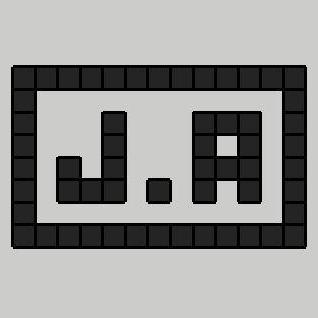 ⭐️ Juraj Andrássy |
 Miguel Wisintainer |
If you want to contribute to this project:
- Report bugs and errors
- Ask for enhancements
- Create issues and pull requests
- Tell other people about this library
- The library is licensed under MIT
Copyright 2020- Khoi Hoang




