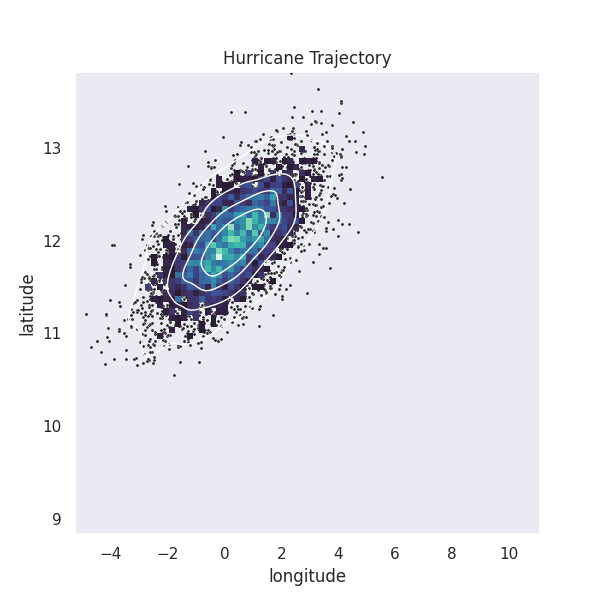A Python package for easily making clean animated gifs of data plots, datagif is built on top of seaborn to manage the plot generation, and imageio to manage creating the animated gif.
Code for this example can be found in the examples directory.
The method you need is named after the package, so use the following import statement
from datagif import datagifYour data will need to be in the form of a pandas DataFrame, with at least three columns. Select one to be the time dimension, and then the simplest example looks like the following
datagif(
plots='scatterplot',
save_dir='/path/to/plot/dir',
name='GIF',
data=df,
x='x',
y='y',
t='time'
)There are four important arguments for customizing your GIF and the plots that make it up:
plt_funcs(Functions that are normally called likeplt.title())seaborn_funcs(Functions that are normally called likesns.set_theme())seaborn_args(Arguments to add to the plot functions)imageio_args(Arguments for the imageioget_writer()method)
For the _funcs arguments, these should be in the form of a dict where the keys are strings of the
names of the functions you want to call, and the values should be the arguments you want to pass to
the functions. These values can themselves be
- a single value, like a string
- a list to be unpacked and passed to the function
- a dictionary to be unpacked and passed to the function as keyword arguments
For the _args arguments, these should be in the form of a dict that will be passed to the
plotting and imageio functions as keyword arguments.
As in the example above, you can layer multiple plots in one GIF! To do this, simply make the
plots argument a list of valid strings. Then also make the x, y, seaborn_args arguments
into lists of valid values the same length as the plots list, and the nth entry of
these other arguments will be used for the nth plot.
It is strongly recommended to use the tight_layout method in the plt_funcs argument.
This will help prevent small differences between the plots produced, leading to a much
cleaner GIF.