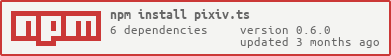This is a wrapper for the Pixiv API that includes typings and various utility functions to make getting content from pixiv a lot easier. You can also mass download illusts and download ugoiras as gifs!
npm install pixiv.tsIn order to receive an access token from pixiv, you must login using your username and password. All subsequent logins after the first will be done using the refresh token you receive on first login, and it will be regenerated automatically whenever it expires.
Pixiv stopped supporting user/password logins, so you can only login with refresh token for now. Follow
this guide to obtain your refresh token,
and login instead with await Pixiv.refreshLogin(process.env.PIXIV_REFRESH_TOKEN).
import Pixiv from "pixiv.ts"
async function useAPI() {
/*Logging in is an asynchronous function. Don't try to use the constructor, all the properties will be undefined!*/
const pixiv = await Pixiv.login(process.env.PIXIV_USERNAME, process.env.PIXIV_PASSWORD)
/*If you wish, you can regenerate and return your refresh token manually if it has expired*/
const refreshToken = await pixiv.refreshToken()
/*You can get an illust very easily with it's url or id. Most endpoints will have a get() method
that will parse the id out of the url automatically.*/
const illust = await pixiv.illust.get("https://www.pixiv.net/en/artworks/76833012")
/*You could also get the most bookmarked illust from the query. This uses search internally, so you can
specify the parameters in the second argument.*/
const shortcut = await pixiv.illust.get("gabriel", {r18: true})
/*To parse the id out of any url, you can use util.parseID()*/
const id = await pixiv.util.parseID("https://www.pixiv.net/en/artworks/75788934") //75788934
/*You can search illusts with a query. The nextURL is stored in pixiv.search.nextURL.*/
let illusts = await pixiv.search.illusts({word: "gabriel dropout"})
/*There is also an utility to sort by most bookmarked.*/
illusts = pixiv.util.sort(illusts)
/*Filter parameters: en to search for english tags, type to filter by type, r18 to filter r18 illusts,
and bookmarks to filter by minimum bookmarks. By default tags are translated to japanese, but you can change
that behavior by changing en to true.*/
const filteredSearch = await pixiv.search.illusts({word: "megumin", r18: true, type: "illust", bookmarks: "100"})
const englishSearch = await pixiv.search.illusts({word: "cute", en: true})
/*You can also search through the rankings, popular previews, etc.*/
const rankings = await pixiv.illust.ranking({mode: "day_r18"})
const popularPreviews = await pixiv.illust.popularPreview({word: "sagiri izumi"})
/*And get all the illusts from a user.*/
const userIllusts = await pixiv.user.illusts({user_id: 18590546})
/*Getting novels is practically identical to illusts. The alternative to the get() method is
to query the api for the details directly.*/
const novel = await pixiv.novel.detail({novel_id: 11826198}).then((n) => n.novel)
/*Novels obviously have text, and you can retrieve it with the text() method.*/
const text = await pixiv.novel.text({novel_id: 11826198}).then((n) => n.novel_text)
/*There is also manga, which 90% of the time will have multiple pages. You can get the
urls of all the pages with the getPages() method.*/
const manga = await pixiv.manga.get("https://www.pixiv.net/en/artworks/77333204")
const pages = await pixiv.manga.getPages(manga)
}
useAPI()async function useAPI() {
/*Again, you can use get() on the user class.*/
const user = await pixiv.user.get("https://www.pixiv.net/member.php?id=35096162")
/*You can also search for users using a query.*/
const users = await pixiv.search.users({word: "kawaii"})
/*You can retrieve a lot of info on bookmarks with the api, such as
the details, tags, and ranges.*/
const bookmarkDetails = await pixiv.illust.bookmarkDetail({illust_id: 75788934}).then((b) => bookmark_detail)
const bookmarkTags = await pixiv.illust.bookmarkTags().then((b) => b.bookmark_tags)
const bookmarkRanges = await pixiv.illust.bookmarkRanges({word: "cute"}).then((b) => b.bookmark_ranges)
/*Of course, you can also get all of the bookmarks of a user.*/
const bookmarks = await pixiv.user.bookmarksIllust({user_id: 21479436})
/*To get articles from pixiv vision, you can use the spotlight endpoint.*/
const articles = await pixiv.spotlight.articles()
}async function useAPI() {
/*You can download any illust locally with the function downloadIllust().*/
await pixiv.util.downloadIllust("https://www.pixiv.net/en/artworks/72668134", "./illust", "large")
/*One of my personal favorite methods is mass-downloading illusts and mapping them into separate
folders based on the tags that they have.*/
await pixiv.util.downloadIllusts("black tights", "./illust", "large", [{folder: "stockings", tag: "black tights"}])
/*You can retrieve all of the metadata for a ugoira, including all of the image frames, the delay
between each frame, and the url for the zip download.*/
const metadata = await pixiv.ugoira.metadata({illust_id: 77329939})
/*Using the above endpoint internally, there is an utility to download the zip file and extract
it to a local path automatically.*/
await pixiv.util.downloadZip("https://www.pixiv.net/en/artworks/77359698", "./ugoira")
/*A ton of png/jpg files are not that useful... which is why you can also convert and download a
ugoira as a gif! This uses downloadZip() and encodeGif() internally. The third parameter has some
options for speed and whether or not it's played in reverse.*/
await pixiv.util.downloadUgoira("https://www.pixiv.net/en/artworks/68064543", "./ugoira", {speed: 1.0, reverse: false})
}async function useAPI() {
/*You can obtain all subsequent search with util.multiCall(). The optional limit specifies how many extra api calls to make.*/
let limit = 100
let illusts = await pixiv.search.illusts({word: "word"})
if (pixiv.search.nextURL) illusts = await pixiv.util.multiCall({next_url: pixiv.search.nextURL, illusts}, limit)
}illust_id: ID of the illust.user_id: ID of the user.novel_id: ID of the novel.series_id: ID of the series.word: The search query to search.type: The type of content to search:"illust" | "novel" | "manga" | "ugoira"restrict: Restricts the bookmarks you search:"public" | "private" | "all"search_target: The matching options in the search endpoint:"partial_match_for_tags" | "exact_match_for_tags" | "title_and_caption"mode: For searching rankings, either:"day" | "week" | "month" | "day_male" | "day_female" | "week_original" | "week_rookie" | "day_r18" | "day_male_r18" | "day_female_r18" | "week_r18" | "week_r18g" | "day_manga" | "week_manga" | "month_manga" | "week_rookie_manga" | "day_r18_manga" | "week_r18_manga" | "week_r18g_manga"duration: Relative search duration:"within_last_day" | "within_last_week" | "within_last_month"
PixivIllust
export interface PixivIllust {
id: number
title: string
type: string
image_urls: {
square_medium: string
medium: string
large?: string
}
caption: string
restrict: number
user: PixivUser
tags: PixivTag[]
tools: string[]
create_date: string
page_count: number
width: number
height: number
sanity_level: number
meta_single_page: {
original_image_url?: string
}
meta_pages: PixivMetaPage[]
total_view: number
total_bookmarks: number
is_bookmarked: boolean
visible: boolean
x_restrict: number
is_muted: boolean
total_comments: number
}PixivUser
export interface PixivUser {
id: number
name: string
account: string
profile_image_urls: {
medium: string
}
comment: string
is_followed: boolean
}PixivUserDetail
export interface PixivUserDetail {
user: PixivUser
profile: {
webpage: string
gender: string
birth: string
birth_day: string
birth_year: number
region: string
address_id: number
country_code: string
job: string
job_id: number
total_follow_users: number
total_mypixiv_users: number
total_illusts: number
total_manga: number
total_novels: number
total_illust_bookmarks_public: number
total_illust_series: number
background_image_url: string
twitter_account: string
twitter_url: string
pawoo_url: string
is_premium: boolean
is_using_custom_profile_image: boolean
}
profile_publicity: {
gender: string
region: string
birth_day: string
birth_year: string
job: string
pawoo: boolean
}
workspace: {
pc: string
monitor: string
tool: string
scanner: string
tablet: string
mouse: string
printer: string
desktop: string
music: string
desk: string
chair: string
comment: string
workspace_image_url: string | null
}
}PixivComment
export interface PixivComment {
id: number
comment: string
date: string
user: PixivUser
parent_comment: PixivComment
}