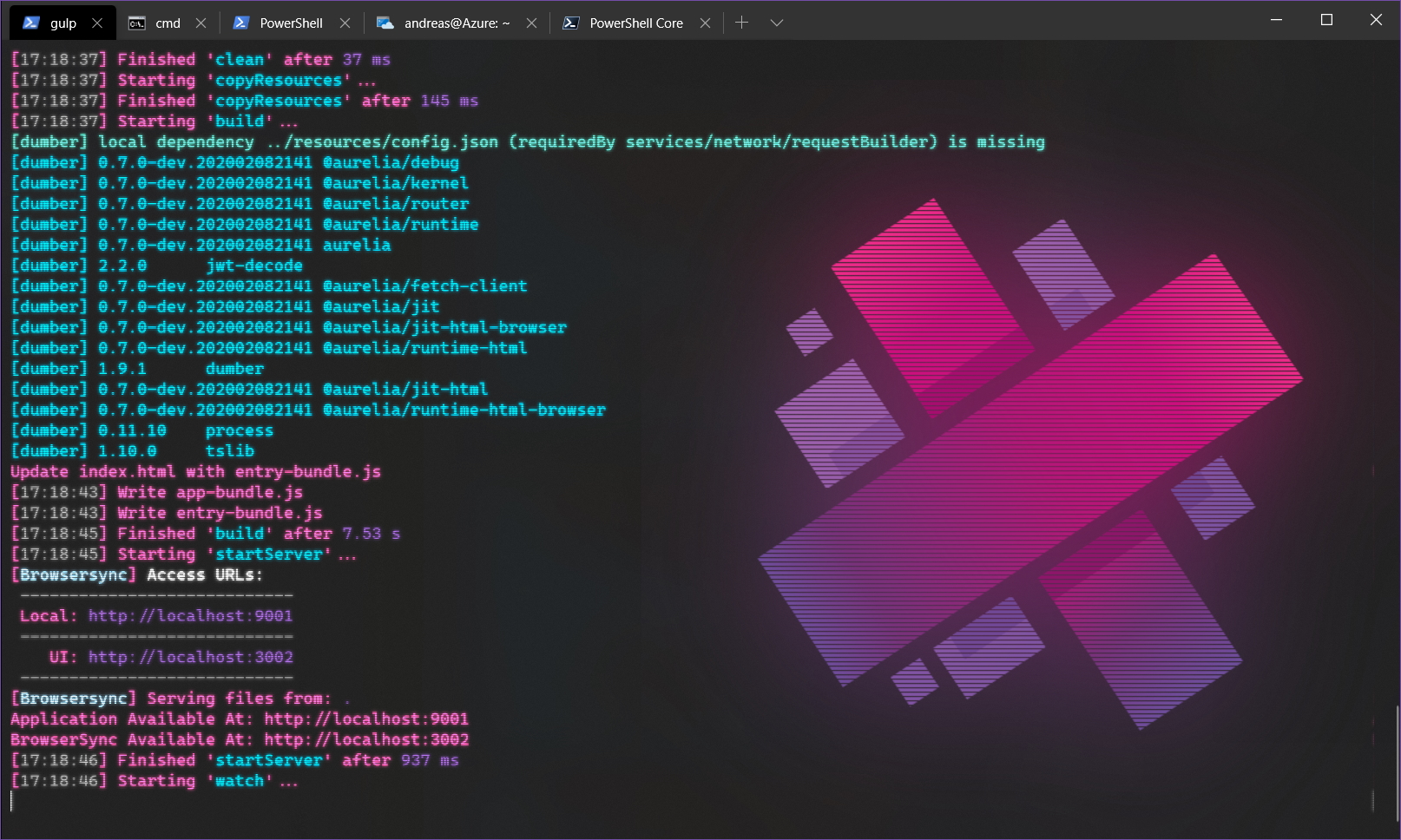-
Open your Windows Terminal "LocalState" folder
%LOCALAPPDATA%\Packages\Microsoft.WindowsTerminal_8wekyb3d8bbwe\LocalState -
Copy profiles.json (or rename it) to save it, in case you want to revert the changes.
-
Copy everything in from the profile folder in this repository into to your LocalState folder
The theme is using Cascadia Code.
Information on how to download Cascadia Code can be found here: https://github.com/microsoft/cascadia-code
If you like to use another font, just change the fontFace property in profiles.json.
There's a smaller image to use if the default one feels too large. Just edit the background image property and substitute "au-os-L.png" for "au-os-M.png".