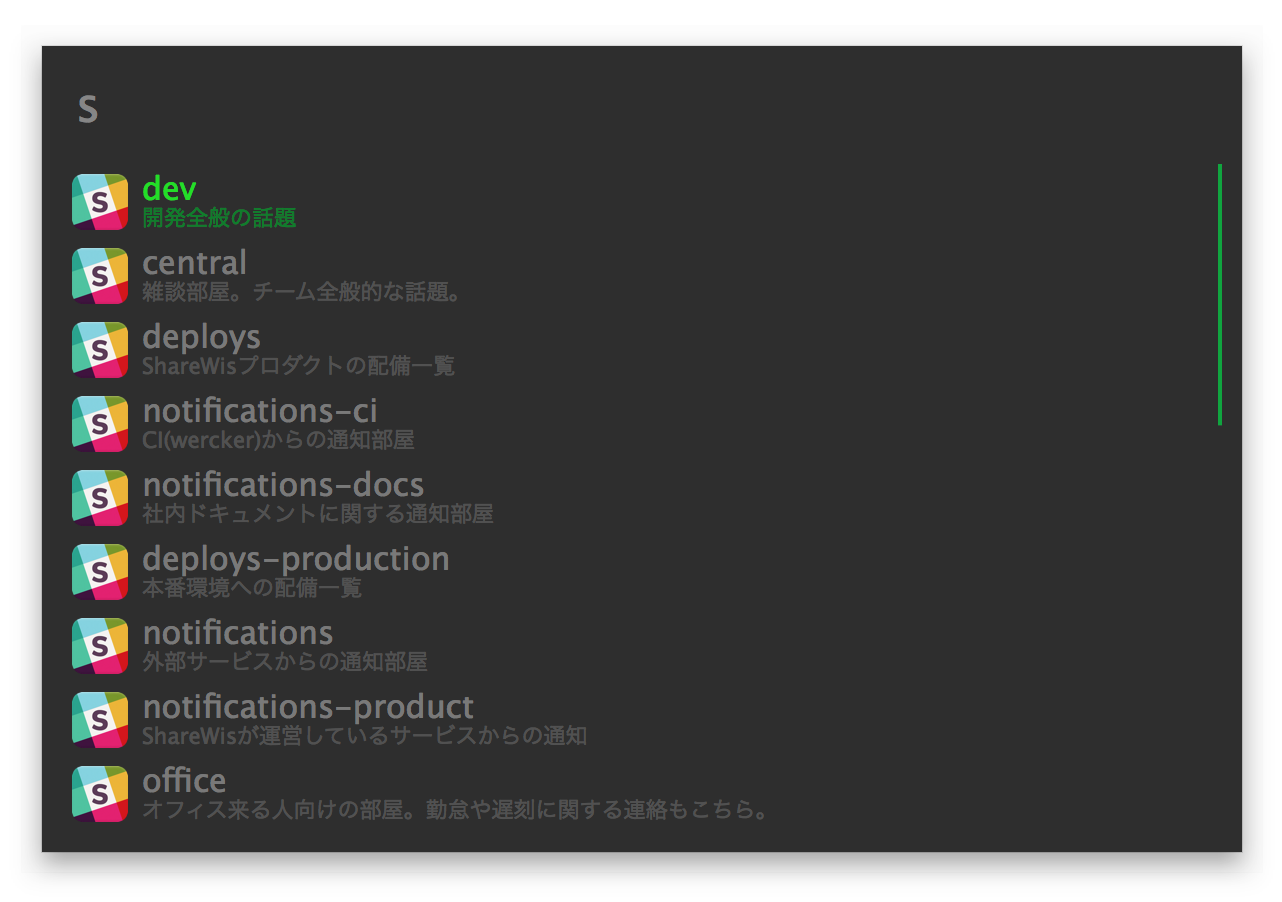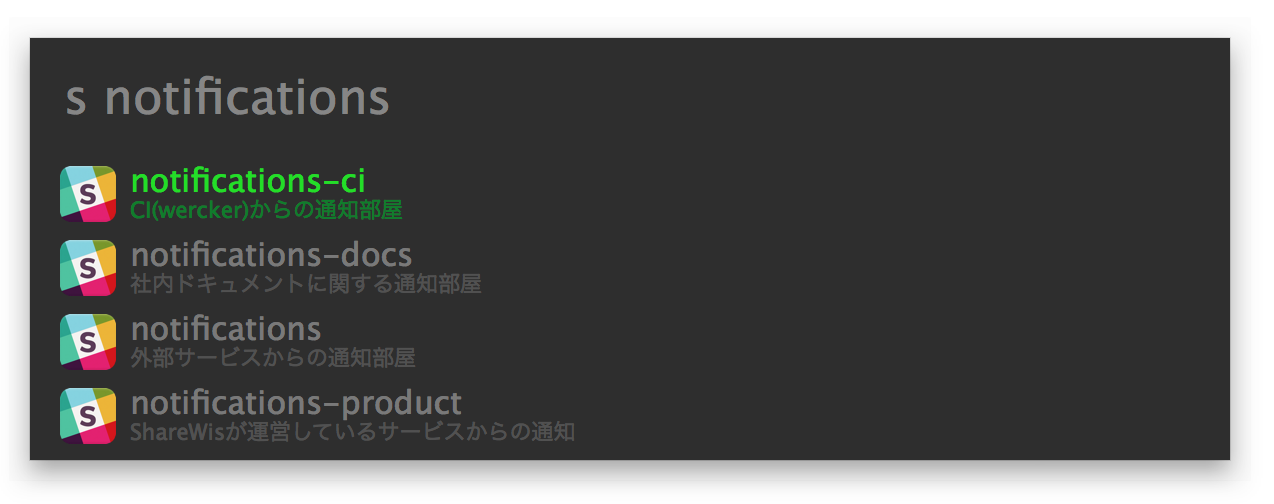This is an Alfred WorkFlow to list and open Slack channels. Just type s, then Alfred displays your team's Channels. of course, you can do incremental search with s CHANNEL_NAME. :)
You'll need do the followeing 3 steps.
- Download the Workflow, then Double-click to install
- Type
update slack channels YOUR_SLACK_API_TOKENwith Alfred. Get your API token on Slack API Documentation(Authentication section), if you don't know Your API Token - Done!! :) you can use the workflow. type
s.
if you have some update for channels(e.g. change a channel name, add/remove channel), Type update slack channels YOUR_SLACK_API_TOKEN again. because this workflow caches Channels list.
- Brush up AppleScript code to switch channels
- Automate to update caching channels list