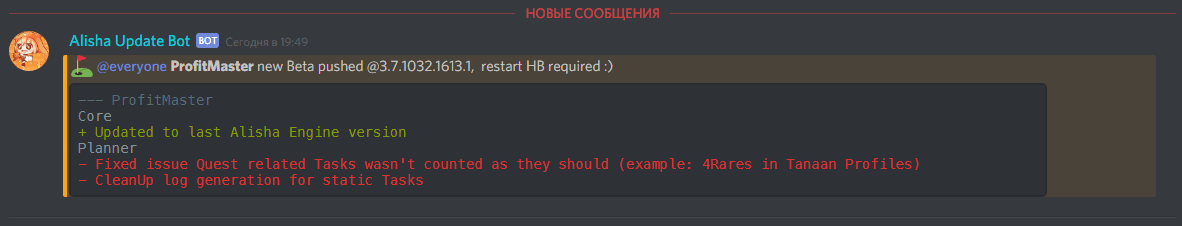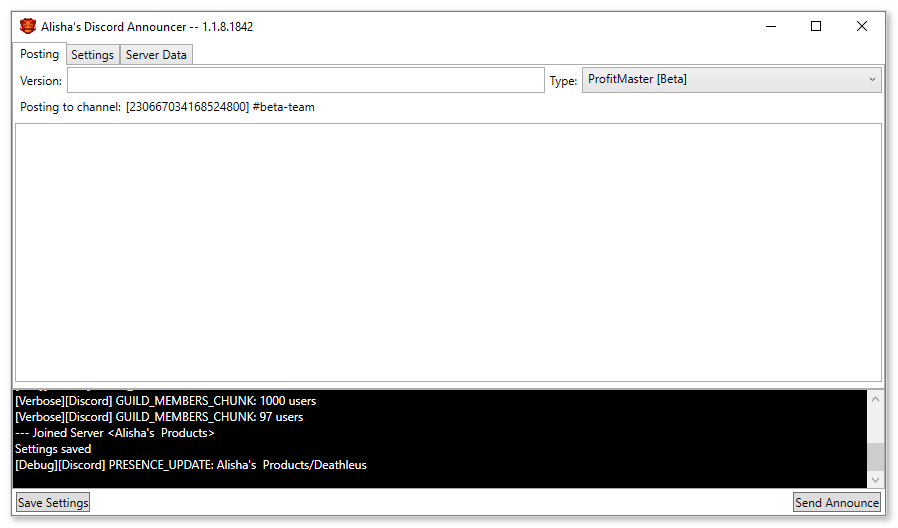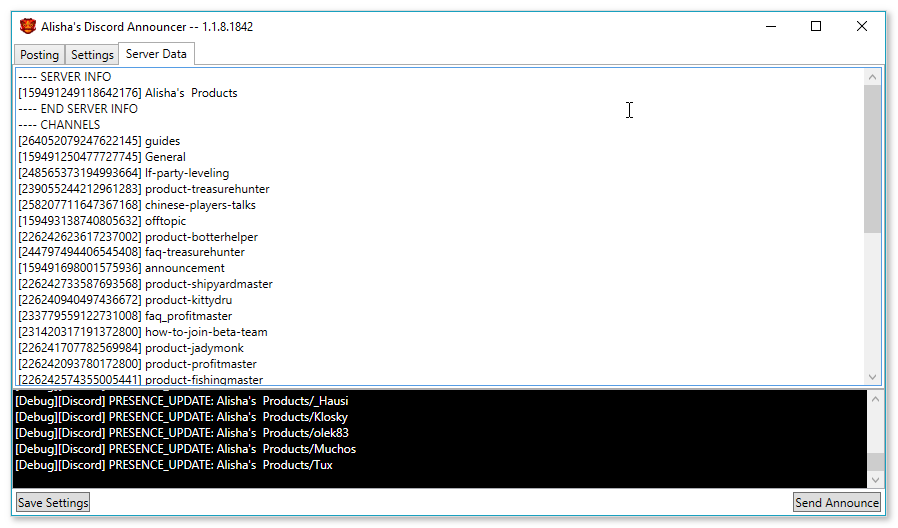Application for easy maintaining Announcements posts to Discord with pretty formatting.
It allows to create as many channels setups as you want for new beta \ release versions of my products.
But you can use it for other purpose as well :)
- .Net 4.6.1 (https://www.microsoft.com/en-us/download/details.aspx?id=49981)
- 7-Zip.CommandLine version 9.20.0 (https://www.nuget.org/packages/7-Zip.CommandLine/)
- JetBrains.Annotations version 10.2.1 (https://www.nuget.org/packages/JetBrains.Annotations/)
- Newtonsoft.Json version 9.0.1 (https://www.nuget.org/packages/Newtonsoft.Json/)
- Discord.Net" version 0.9.6 (https://www.nuget.org/packages/Discord.Net)
- Last build: https://ci.appveyor.com/project/alishahb/discordannouncer/build/artifacts
- Release build: https://github.com/alishahb/DiscordAnnouncer/releases
##How To Setup
- Create Bot in Discord (https://discordapp.com/developers/applications/me)
- Copy Bot ClientId and Token
- Add Bot to your Server: https://discordapp.com/oauth2/authorize?client_id=XXX&scope=bot&permissions=0 (replace XXX with your Bot ClientId)
- Download last release of DiscordAnnouncer or compile source
- Launch App
- Open Settings tab and fill Server ID (you can find it in Discord -> Server Settings -> Widget
- Connect once, it will fetch all channels data for you
- Checkout Server Data tab and fill channels ID to the Settings Tab for Channels you want to use for Announcement.
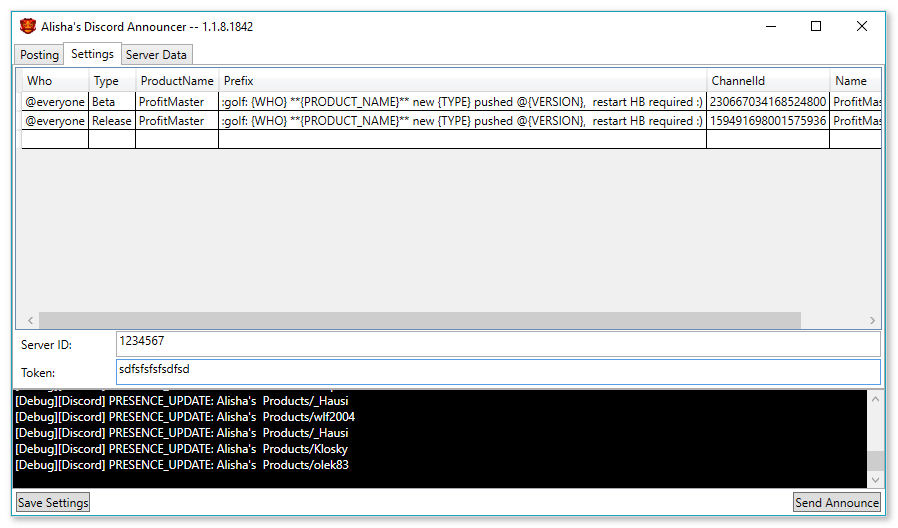
- Who - Will be replaced with {WHO} when formating message, if exist in Prefix
- Type - Will be replaced with {TYPE} when formating message, if exist in Prefix
- ProductName - Will be replaced with {PRODUCT_NAME} when formating message, if exist in Prefix
- ChannelId - To which channel message be posted
- Prefix- line formating to be used to make prefix of message
- Name - use for display in Posting tab, not editable
- ToolTip - used for display in Posting tab, have no affect on posting message
- {WHO} will be replaced with Who Property for Channel Item
- {TYPE} will be replaced with Type Property for Channel Item
- {PRODUCT_NAME} will be replaced with ProductName Property for Channel Item
- {VERSION} will be repleaced with version number in Posting tab
- Icon used in Application "Dragon free icon" by Roundicons (http://www.flaticon.com/free-icon/dragon_189021), Licence: http://file000.flaticon.com/downloads/license/license.pdf