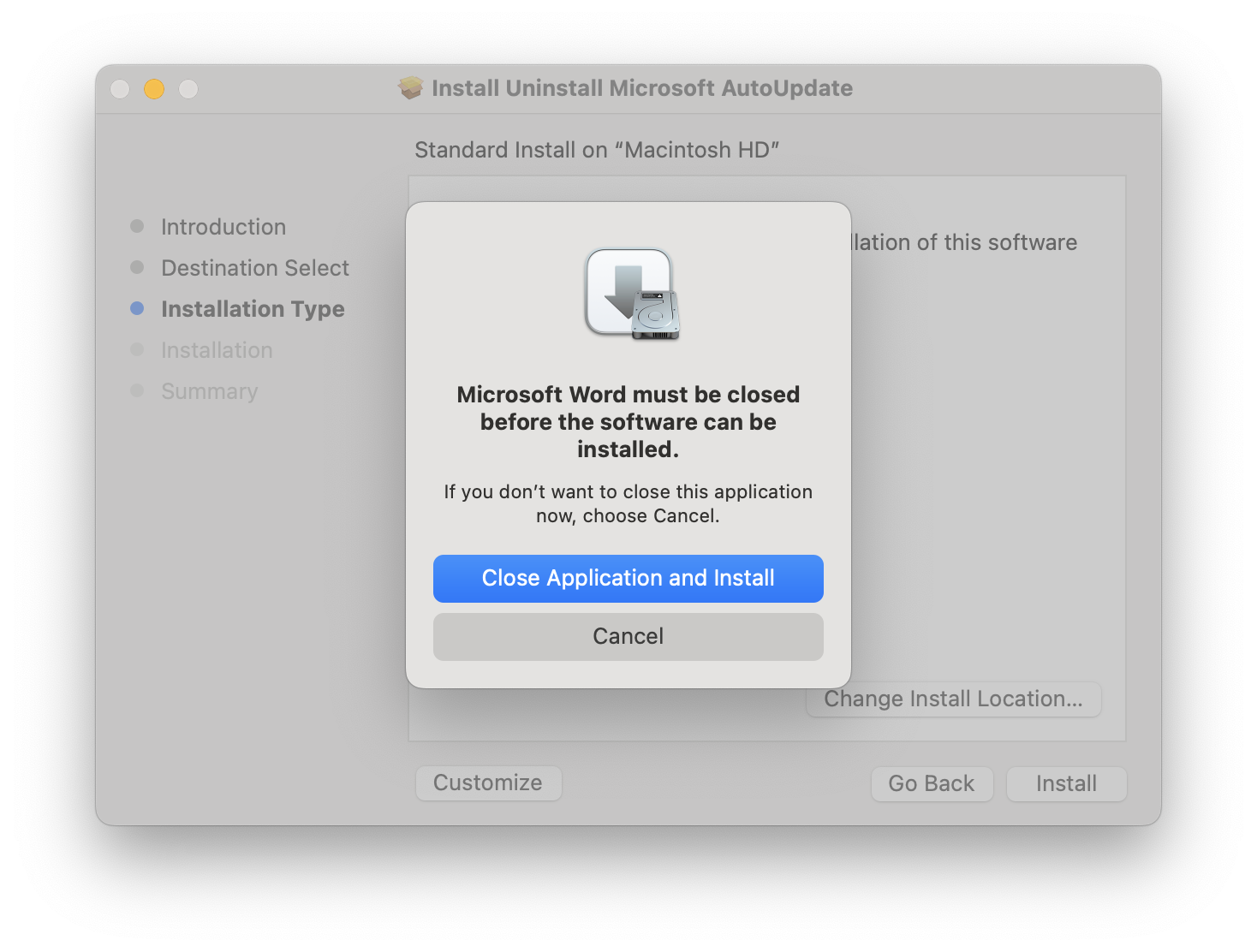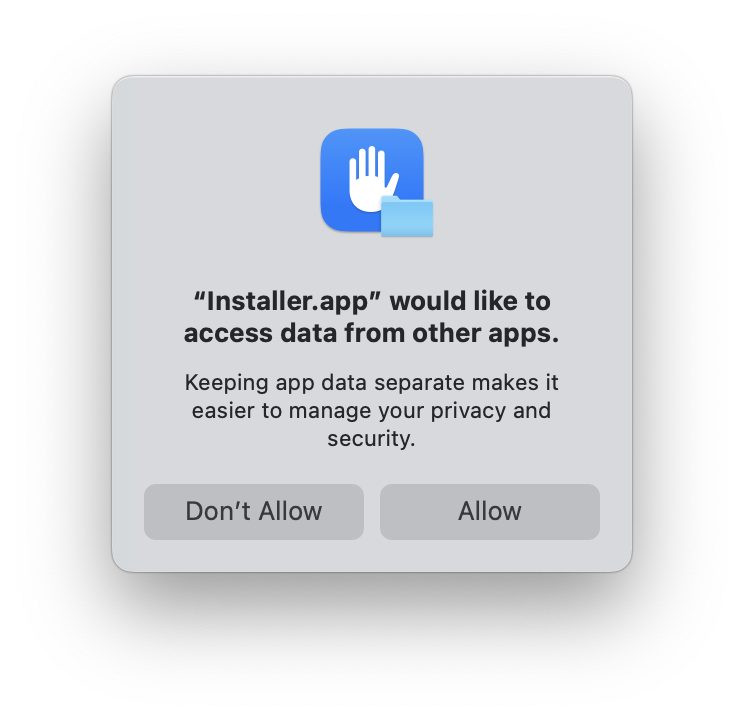An easy way to uninstall Microsoft AutoUpdate on macOS. Created with Packages.
This project only uses a shell script to delete Microsoft AutoUpdate. It does not modify other parts of the system.
In case some people have little knowledge of shell script, I packed it in a .pkg package. All you need is to "install" it like other software.
To find the shell script, see clean.sh in the code above.
- Download the latest release of UninstallMAU (.pkg format);
- Double-click it and perform an "install";
- Done.
Of course. If any Microsoft app runs in the background, the installer will NOT let you continue. (This is necessary to avoid potential conflict)
For example:
You may get this prompt: "Installer.app" would like to access data from other apps.
Please click "Allow", otherwise this script won't work!