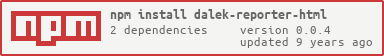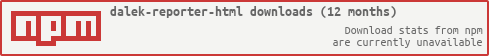We recommend TestCafé for your automated browser testing needs.
DalekJS reporter plugin for html output
API Docs - Trello - Code coverage - Code complexity - Contributing - User Docs - Homepage - Twitter
The HTML reporter can produce a set of HTML files with the results of your testrun.
The reporter can be installed with the following command:
$ npm install dalek-reporter-html --save-devBy default the files will be written to the report/dalek/ folder,
you can change this by adding a config option to the your Dalekfile
"html-reporter": {
"dest": "your/folder"
}If you would like to use the reporter (in addition to the std. console reporter), you can start dalek with a special command line argument
$ dalek your_test.js -r console,htmlor you can add it to your Dalekfile
"reporter": ["console", "html"]Join the #daleksjs channel on FreeNode.net to ask questions and get help.
Get announcements for new releases, share your projects and ideas that are using DalekJS, and join in open-ended discussion that does not fit in to the Github issues list or StackOverflow Q&A.
For help with syntax, specific questions on how to implement a feature using DalekJS, and other Q&A items, use StackOverflow.
Ask questions about using DalekJS in specific scenarios, with specific features. For example, help with syntax, understanding how a feature works and how to override that feature, browser specific problems and so on.
Questions on StackOverflow often turn in to blog posts or issues.
Report issues with DalekJS, submit pull requests to fix problems, or to create summarized and documented feature requests (preferably with pull requests that implement the feature).
Please don't ask questions or seek help in the issues list. There are other, better channels for seeking assistance, like StackOverflow and the Google Groups mailing list.
Copyright (c) 2013 Sebastian Golasch
Distributed under MIT license