-
Notifications
You must be signed in to change notification settings - Fork 53
Home
Dhaby Xiloj edited this page Feb 7, 2017
·
2 revisions
After you clone this project you can use syntax highlight editor that you prefer, like kate, atom, kwrite and others, and test using the launch.sh script.
Simple steps to configuring your QtCreator IDE:
- Open plasma-simpleMonitor project and select Desktop Qt version that you have installed on your system.
- Switch to Projects mode
- On Build Settings:
- Remove all possible build configurations
- Remove all Build and Clean Steps for prevent problems
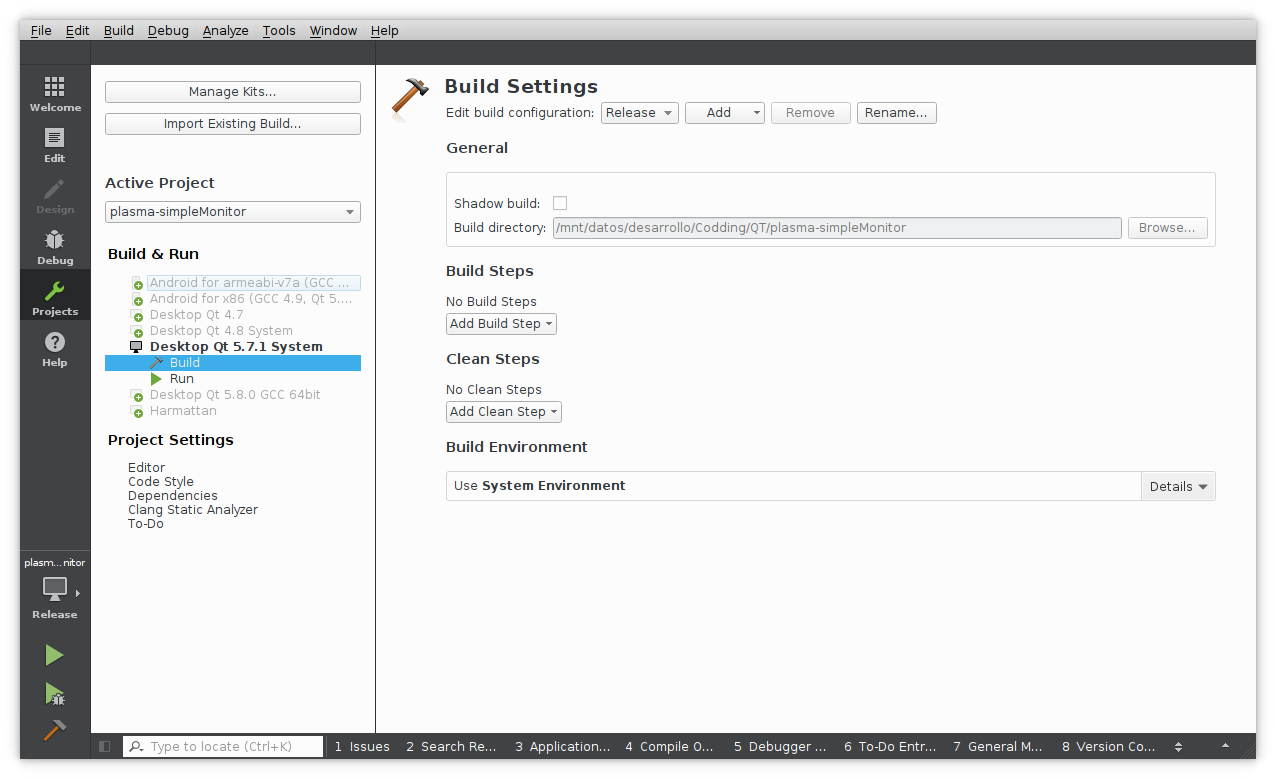
- On Run Settings
- Add Custom Executable configuration to Run Configuration.
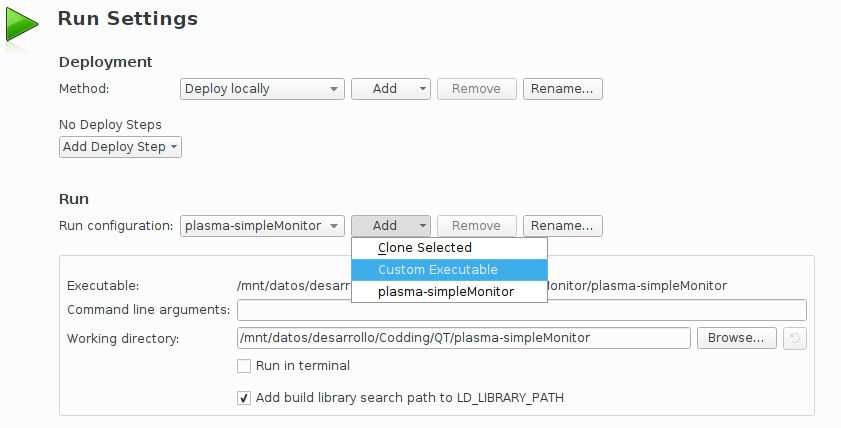
- Configure these settings:
- Executable: plasmoidviewer
- Command line arguments: -f planar -a plasmoid/
- Working directory: %{sourceDir}
- Remove plasma-simpleMonitor from Run Configurtion
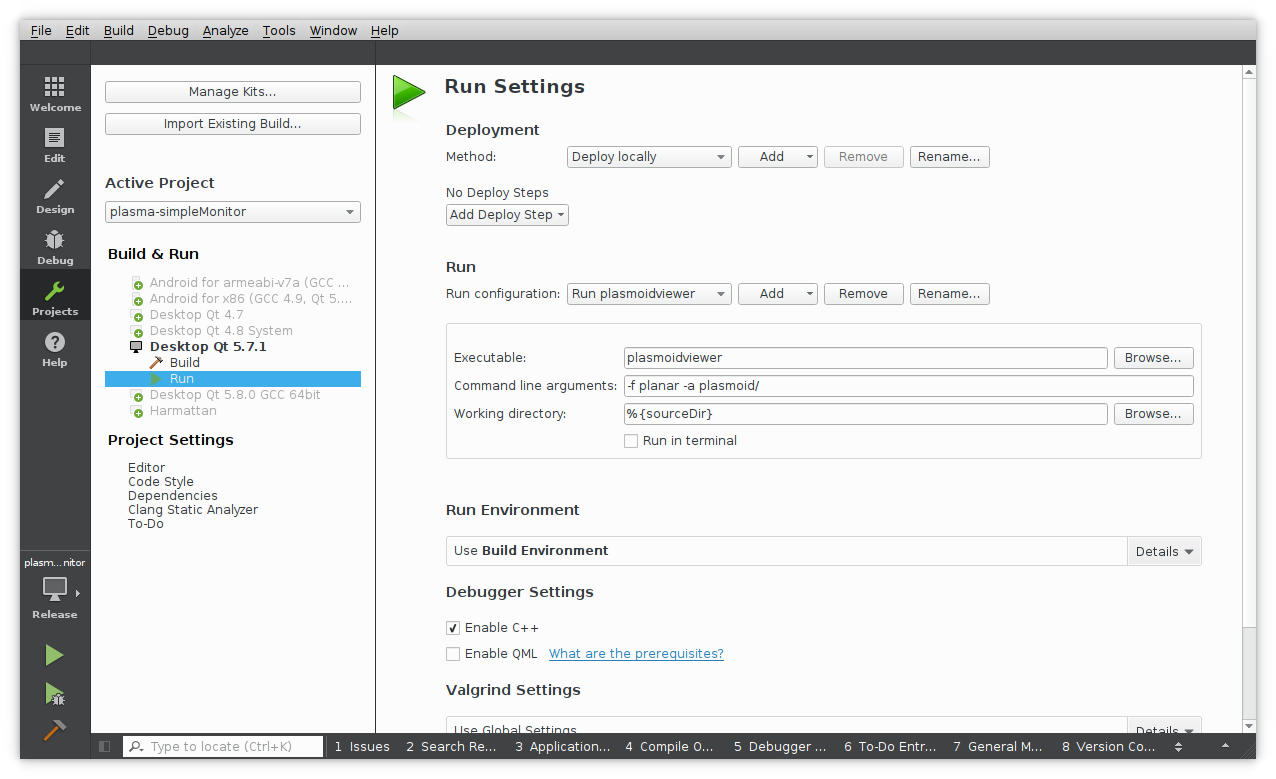
- Add Custom Executable configuration to Run Configuration.
- On Build Settings:
- Enjoy!