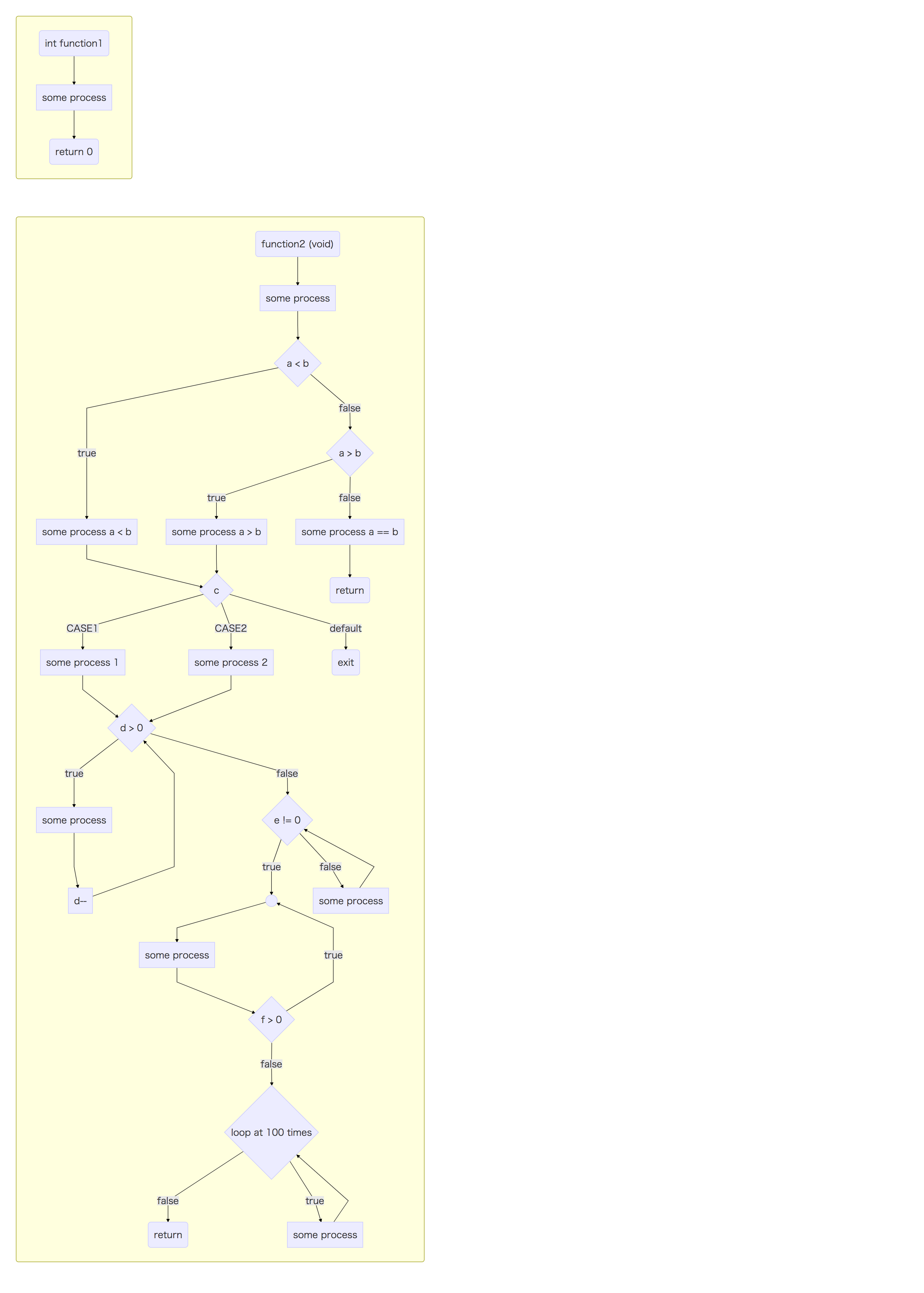Cライクな疑似コードからフローチャート図を生成するツール。
Generate flowcharts from the pseudocode like C.
オフィススイートで仕様書のフローチャートを描くのにうんざりしたので作ったツール。 疑似コードから関数単位のフローチャートに変換し、html形式で出力します。 フローチャートを言語的に描けるようにする事によって、実装作業の一部を行える事を目的としています。
I was tired of drawing flowcharts in the office suite, so I made this tool. It converts from psuedocode into flowchart of function unit and outputs it in HTML format. This tool aims to make it possible to perform a part of programming by enabling it to draw flow charts linguistically.
-
1行を1つの処理として認識
-
C言語のif/switch/while/until/do-while/forをサポート
-
文法的に正しいかは見ていない
-
行末のセミコロン(;)、caseのコロン(:)は不要
-
C言語のマクロ、変数定義は解析できない(ただの処理として表示される)
-
Treat one line as one process.
-
Supports C language control syntax, 'if', 'switch', 'while', 'until', 'do-while', and 'for'.
-
This tool does not check grammatical correctness.
-
Semicolon at the end of line, colon for 'case' is unnecessary.
-
C language macros and variable definitions can not be analyzed.(Displayed as a simple process)
C2Flowを使用するために必要なモジュールは無いが、出力されたHTMLファイルをブラウザで表示する時はmermaidがHTMLと同じディレクトリに必要。
There is nothing necessary for using C2Flow, but mermaid is necessary to display HTML.
- You write psuedocode.
// This is comment
// If you write the title tag in the comment, you can give a title to the figure.
// <titile>example 1</title>
int function1 {
some process
return 0
}
/* This is comment, too.
* <title>example 2</title>
*/
function2 (void)
{
some process
if (a < b) {
some process a < b
} else if (a > b){
some process a > b
} else {
some process a == b
return
}
switch (c) {
case CASE1
some process 1
break
case CASE2
some process 2
break
default
// 'exit' has the same meaning as 'return'.
exit
}
while (d > 0) {
some process
d--
}
until (e != 0) {
some process
}
do {
some process
} while(f > 0)
for (loop at 100 times) {
some process
}
}
- Convert from the psuedocode to flowchart HTML.
use C2Flow;
my $file_name = $ARGV[0];
my $p = C2Flow->new();
$p->read($file_name);
$p->div_function();
$p->div_control();
$p->gen_node();
$p->gen_mermaid();- Display in browser.
モジュールパスの通った所にC2Flowを配置。
You place C2Flow where the module passes.