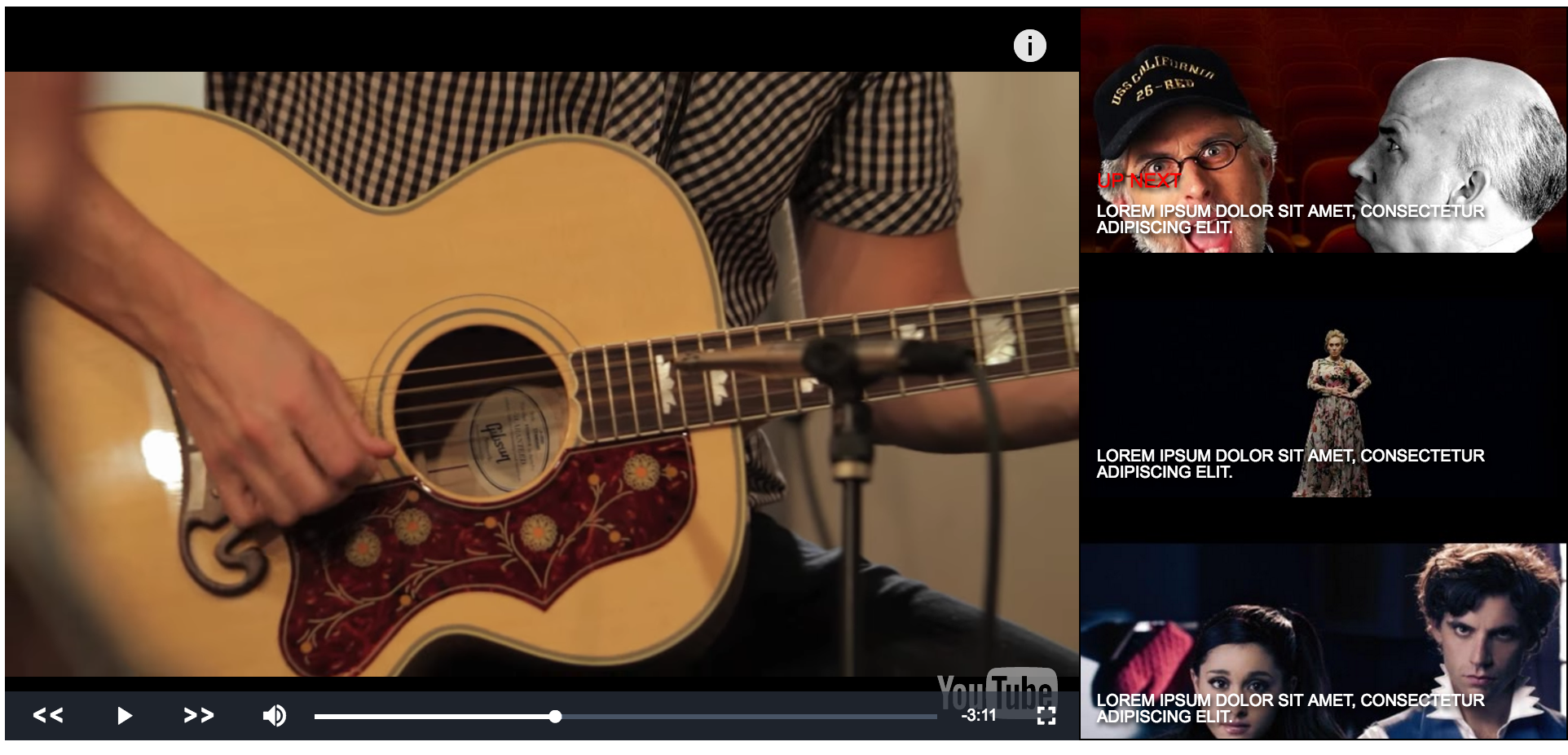Continous plays videos and display the list on a sidebar with thumbnail and title
npm install --save videojs-playlist-thumbsTo include videojs-playlist on your website or web application, use any of the following methods.
This is the simplest case. Get the script in whatever way you prefer and include the plugin after you include video.js, so that the videojs global is available.
<script src="//path/to/video.min.js"></script>
<script src="//path/to/videojs-youtube/dist/Youtube.js"></script>
<script src="//path/to/videojs-playlist.min.js"></script>
<link href="//path/to/videojs-playlist.css" rel="stylesheet">
<script>
var player = videojs('my-video', { preload: true, techOrder: ["youtube", "html5"], controls: true});
var videosList = [
{
"src" : "https://www.youtube.com/watch?v=fk4BbF7B29w",
"type": "video/youtube",
"title": "Lorem ipsum dolor sit amet, consectetur adipiscing elit.",
"thumbnail": "https://i.ytimg.com/vi/fk4BbF7B29w/hqdefault.jpg"
},
{
"src" : "https://www.youtube.com/watch?v=_gMq3hRLDD0",
"type": "video/youtube",
"title": "Lorem ipsum dolor sit amet, consectetur adipiscing elit.",
"thumbnail": "https://i.ytimg.com/vi/_gMq3hRLDD0/hqdefault.jpg"
}
];
player.playlist({ videos: videosList, playlist: { hideSidebar: false, upNext: true, hideIcons: false, thumbnailSize: 300, items: 3 } });
</script>You should pass an array of objects with the following structure
var playlist = [
{
"src" : "https://www.youtube.com/watch?v=fk4BbF7B29w",
"type": "video/youtube",
"title": "Lorem ipsum dolor sit amet, consectetur adipiscing elit.",
"thumbnail": "https://i.ytimg.com/vi/fk4BbF7B29w/hqdefault.jpg"
},
{
"src" : "http://vjs.zencdn.net/v/oceans.mp4",
"type": "video/mp4",
"title": "Lorem ipsum dolor sit amet, consectetur adipiscing elit.",
"thumbnail": "https://i.ytimg.com/vi/nmcdLOjGVzw/hqdefault.jpg"
},
{
"src" : "https://www.youtube.com/watch?v=_gMq3hRLDD0",
"type": "video/youtube",
"title": "Lorem ipsum dolor sit amet, consectetur adipiscing elit.",
"thumbnail": "https://i.ytimg.com/vi/_gMq3hRLDD0/hqdefault.jpg"
},
{
"src" : "https://www.youtube.com/watch?v=_wYtG7aQTHA",
"type": "video/youtube",
"title": "Lorem ipsum dolor sit amet, consectetur adipiscing elit.",
"thumbnail": "https://i.ytimg.com/vi/_wYtG7aQTHA/hqdefault.jpg"
}
];
It just hides the side bar, but the playlist keeps working
Shows a legend on the first video of the list
Hides the buttons (next/prev) on the control bar
Size of the video thumbnail on the sidebar
Number of videos on the sidebar
MIT. Copyright (c) Emmanuel Alves / http://github.com/manelpb