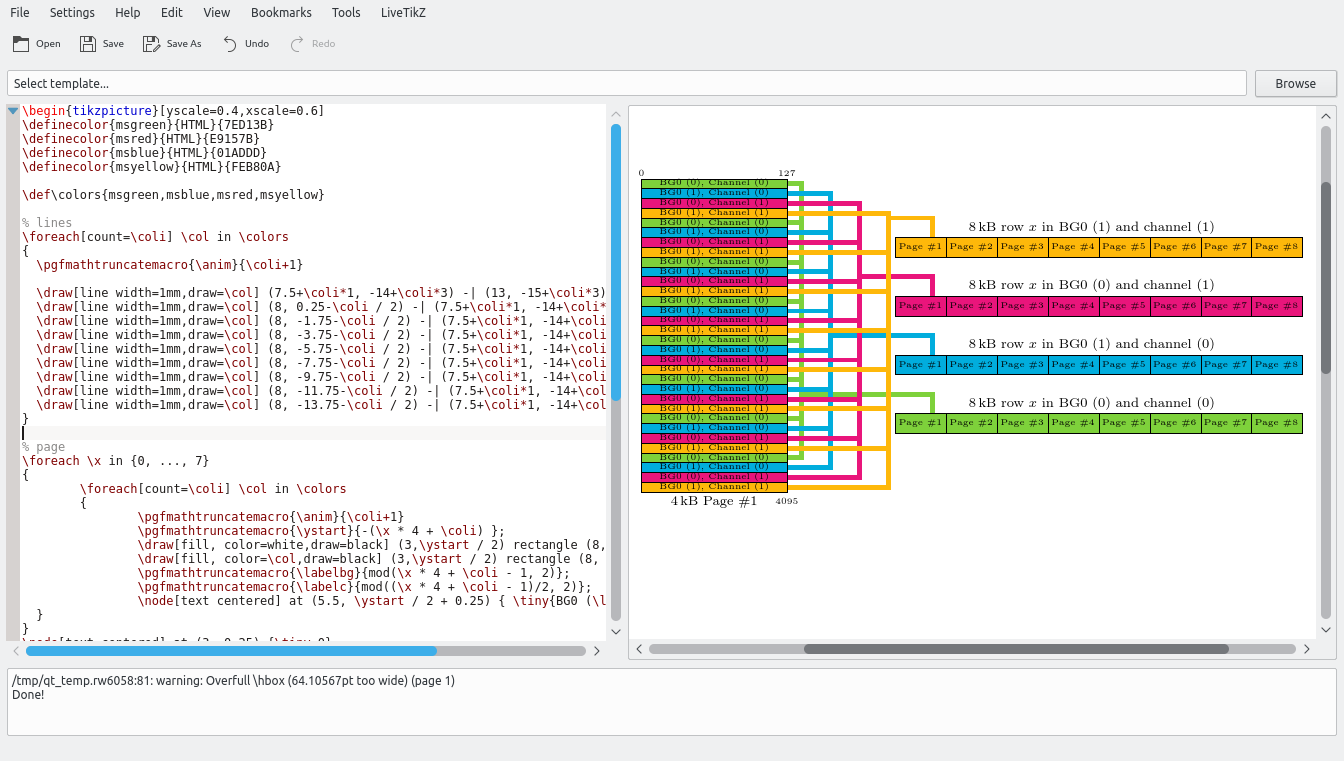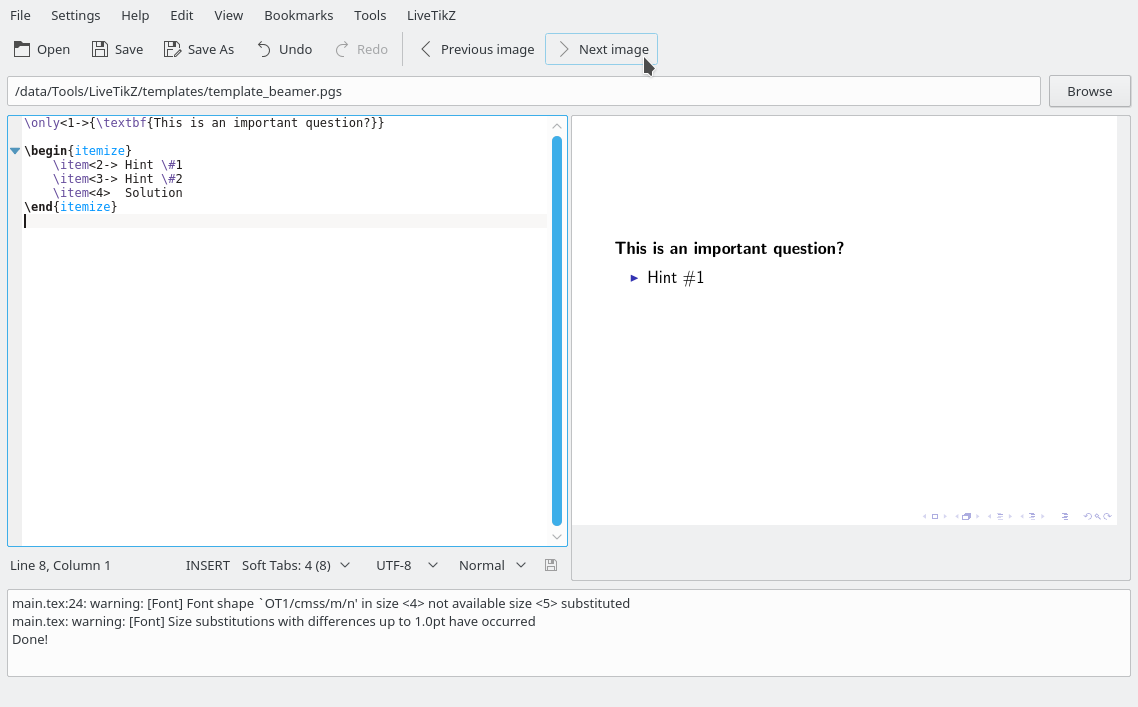A live preview for TikZ drawings.
LiveTikZ is a split-window application, consisting of a powerful text editor for writing TikZ code and a live preview which automatically renders the TikZ code as image.
LiveTikZ uses KDEs KatePart as powerful rich-text editor component and thus provides all the features known from Kate text editor, which includes
- Syntax Highlighting
- Text and bracket completion
- Code folding
- Automatic indentation
- Search and replace including escape sequences and regular expressions
- Dynamic and static word wrap
- Block selection mode
- VI Input mode
To render the TikZ code, LiveTikZ relies on pdflatex (either directly or through the latexrun wrapper) to compile the code and Poppler to render the PDF file.
LiveTikZ is a Qt application with KDE dependencies for the editor component. LiveTikZ can either be installed using the PPA, provided Debian packages or compiled from source.
First, add the public key of the PPA and the PPA URL to the package manager, and update the package manager
curl -s "https://misc0110.github.io/ppa/KEY.gpg" | sudo apt-key add -
sudo curl -s -o /etc/apt/sources.list.d/misc0110.list "https://misc0110.github.io/ppa/file.list"
sudo apt update
Then, simply install LiveTikZ
sudo apt install livetikz
The following packages are required to compile from source:
- build-essential
- cmake
- extra-cmake-modules
- libkf5parts-dev
- libkf5texteditor-dev
- libpoppler-qt5-dev
- libpoppler-cpp-dev
- libpoppler-glib-dev
- ktexteditor-katepart
- gettext
To compile LiveTikZ, simply run
mkdir build
cd build
cmake ..
make -j
The produced binary is build/livetikz.
The binary can also be installed for system-wide usage using
sudo make install