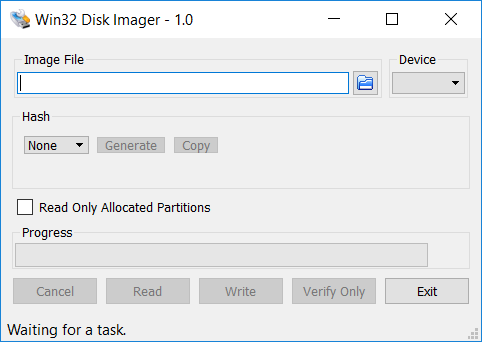-
Notifications
You must be signed in to change notification settings - Fork 92
BIOS and UEFI Bootable USB
ostree edited this page Aug 3, 2018
·
1 revision
BIOS and UEFI Bootable USB
Creating on GNU/Linux
This method is recommended due to its simplicity. This will irrevocably destroy all data on /dev/sdx
Run the following command, replacing /dev/sdx with your drive, e.g. /dev/sdb. (do not append a partition number, so do not use something like /dev/sdb1)
dd bs=512k if=/path/to/pentoo-amd64-hardened-2015.0_RC*.iso of=/dev/sdx && sync
and wait patiently until the process is completed.
Creating on Windows
If you’re running under Windows, you’ll need to download the Win32 Disk Imager utility:
Creating on OS X
Run the following command, replacing /dev/diskx with your drive, e.g. /dev/disk7.
sudo dd if=/path/to/pentoo-amd64-hardened-2015.0_RC*.iso of=/dev/diskx bs=1m
and wait patiently until the process is completed.****
Pentoo Penetration Testing Overlay and Livecd
Blog | Twitter @pentoo_linux | Download Stable | Download Beta | Wiki