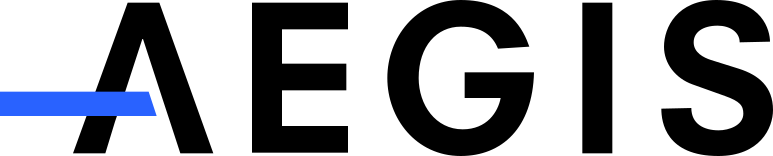Aegis is still in experimental mode, which means using this in production might not be the best idea. Please consider contributing if you want to make this software more stable.
Aegis is a flexible, dynamic templating language. It aims to be truly extendable. It comes with a default set of functionalities to help you with the basics of creating web layouts (template inheritance, printing data, iteration helpers, etc). However, if you decide to implement your own nodes and use it as a language with a completely different purpose, you're encouraged to do so.
composer require reinvanoyen/aegis
- Printing data
- Block
- Extends
- If, else and elseif
- For
- Raw
- Include
<ul>
<li>John Doe</li>
<li>{{ @name }}</li>
<li>{{ 'John Doe' }}</li>
<li>{{ "John Doe" }}</li>
<li>{{ "John " + @lastname }}</li>
<li>{{ @firstname + ' ' + @lastname }}</li>
</ul>The block tag defines a container which can hold more template code. Each time a block tag is used, the content of that container is outputted.
<h1>{{ block "title" }}Aegis{{ /block }}</h1>
<h2>{{ block "baseline" }}The template language{{ /block }}</h2>In the above example two block tags, each with a unique name, were used. The above would output:
<h1>Aegis</h1>
<h2>The template language</h2>This is nothing spectacular, it get more interesting as we modify the contents of these blocks by using the options append or prepend like in the example below.
<h1>{{ block "title" }}Aegis{{ /block }}</h1>
<h2>{{ block "baseline" }}template language{{ /block }}</h2>
<p>
{{ block "title" append }}...{{ /block }}
{{ block "baseline" prepend }}The {{ /block }}
</p>The above example modifies the contents of the "title" and "baseline" block by appending and prepending content. The output would be:
<h1>Aegis...</h1>
<h2>The template language</h2>
<p>Aegis... The template language</p>Remember that every use of the block tag also outputs the content, even if the tag modifies the content. All modifications to the content of a block are executed first, so the output of a block will always be the output after all the modifications have executed. This can be confusing at first, but once you get the hang of it, it can provide you with great flexibility.
The contents of a block can be completely overwritten by simply using the block tag with new content, like so:
<h1>{{ block "title" }}{{ /block }}</h1>
<h2>{{ block "baseline" }}template language{{ /block }}</h2>
<p>
{{ block "title" }}Aegis{{ /block }},
{{ block "baseline" prepend }}The {{ /block }}
</p>This would output:
<h1>Aegis</h1>
<h2>The template language</h2>
<p>Aegis, The template language</p>Emptying a block is possible by using the block tag with no content at all:
{{ block "title" }}Aegis{{ /block }}
{{ block "title" }}{{ /block }}The above example would simply output nothing at all.
The extends tag brings in a template from another file, provides functionality to manipulate the blocks provided by that template and outputs the results. In comparison to many template engines an Aegis template is not limited to one extends tag. This makes it possible to use the extends tag as some sort of mixin, like in the example below where the header and footer templates are used as smaller parts of the bigger picture.
header.tpl
<header>
<h1>{{ block "title" }}{{ /block }}</h1>
</header>footer.tpl
<footer>
© 2016 Aegis
</footer>layout.tpl
{{ extends "header" }}
{{ block "title" }}Aegis, the template language{{ /block }}
{{ /extends }}
<p>Content could go here</p>
{{ extends "footer" }}{{ /extends }}While it's perfectly fine to restrict yourself to only extend from one template at a time, just like you could in other popular template engines, splitting up you templates in smaller parts like demonstrated above could give you advantages in flexibility later on. Since expressions in the default runtime of Aegis are evaluated at runtime, we could do something like this:
home-header.tpl
<header id="home-header">
<h1>Welcome to my website: {{ block "title" }}{{ /block }}</h1>
</header>default-header.tpl
<header id="default-header">
<h2>
<a href="#" title="{{ block "title" }}{{ /block }}">
{{ block "title" }}{{ /block }}
</a>
<h2>
</header>layout.tpl
<div id="wrapper">
{{ extends @page+"-header" }}
{{ block "title" }}Aegis, the template language{{ /block }}
{{ /extends }}
</div>The layout template would now extend one of the header templates based on the value of the variable "page", for instance when the header should be different for each page of a website.
The if tag allows for conditional rendering within templates.
{{ if @show }}Show this content{{ /if }}{{ if @show }}
Show this
{{ else }}
Nothing to show
{{ /if }}{{ if @title equals "Aegis" }}
{{ @title }}
{{ elseif @number equals 5 or @number equals 10 }}
The title is not Aegis, but the number is {{ @number }}
{{ else }}
The title is not Aegis nor is the number 5 or 10
{{ /if }}{{ for @contributor in ['Rein Van Oyen'] }}
{{ @contributor }}
{{ /for }}{{ for @contributor in @contributors }}
{{ @contributor }}
{{ /for }}<ul>
{{ for 0 to 10 }}
<li>Aegis</li>
{{ /for }}
</ul><ul>
{{ for 0 to 10 as @index }}
<li>Aegis #{{ @index }}</li>
{{ /for }}
</ul>Coming soon...
Feel free to contribute to Aegis, any help is greatly appreciated. Please keep your coding style compatible with PSR-2 and back your code with unit tests.
Aegis is open-sourced software licensed under the BSD-3-Clause.