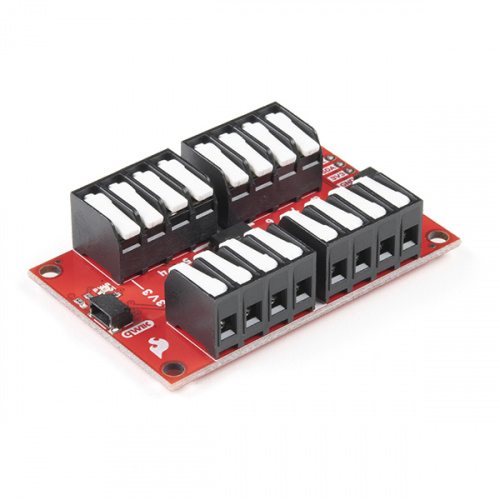Python module for the Qwiic GPIO
This package can be used in conjunction with the overall SparkFun qwiic Python Package
New to qwiic? Take a look at the entire SparkFun qwiic ecosystem.
The Qwiic GPIO Python package current supports the following platforms:
This driver package depends on the qwiic I2C driver: Qwiic_I2C_Py
The SparkFun Qwiic GPIO module documentation is hosted at ReadTheDocs
This repository is hosted on PyPi as the sparkfun-qwiic-gpio package. On systems that support PyPi installation via pip, this library is installed using the following commands
For all users (note: the user must have sudo privileges):
sudo pip install sparkfun-qwiic-gpioFor the current user:
pip install sparkfun-qwiic-gpioTo install, make sure the setuptools package is installed on the system.
Direct installation at the command line:
python setup.py installTo build a package for use with pip:
python setup.py sdistA package file is built and placed in a subdirectory called dist. This package file can be installed using pip.
cd dist
pip install sparkfun_qwiic_gpio-<version>.tar.gz
See the examples directory for more detailed use examples.
from __future__ import print_function
import qwiic_gpio
import time
import sys
def runExample():
print("\nSparkFun Qwiic GPIO Example 1\n")
myGPIO = qwiic_gpio.QwiicGPIO()
if myGPIO.isConnected() == False:
print("The Qwiic GPIO isn't connected to the system. Please check your connection", \
file=sys.stderr)
return
myGPIO.begin()
myGPIO.mode_0 = myGPIO.GPIO_OUT
myGPIO.mode_1 = myGPIO.GPIO_OUT
myGPIO.mode_2 = myGPIO.GPIO_OUT
myGPIO.mode_3 = myGPIO.GPIO_OUT
myGPIO.mode_4 = myGPIO.GPIO_OUT
myGPIO.mode_5 = myGPIO.GPIO_OUT
myGPIO.mode_6 = myGPIO.GPIO_OUT
myGPIO.mode_7 = myGPIO.GPIO_OUT
myGPIO.setMode()
while True:
myGPIO.out_status_0 = myGPIO.GPIO_HI
myGPIO.out_status_1 = myGPIO.GPIO_HI
myGPIO.out_status_2 = myGPIO.GPIO_HI
myGPIO.out_status_3 = myGPIO.GPIO_HI
myGPIO.out_status_4 = myGPIO.GPIO_HI
myGPIO.out_status_5 = myGPIO.GPIO_HI
myGPIO.out_status_6 = myGPIO.GPIO_HI
myGPIO.out_status_7 = myGPIO.GPIO_HI
myGPIO.setGPIO()
print("set hi")
time.sleep(1)
myGPIO.out_status_0 = myGPIO.GPIO_LO
myGPIO.out_status_1 = myGPIO.GPIO_LO
myGPIO.out_status_2 = myGPIO.GPIO_LO
myGPIO.out_status_3 = myGPIO.GPIO_LO
myGPIO.out_status_4 = myGPIO.GPIO_LO
myGPIO.out_status_5 = myGPIO.GPIO_LO
myGPIO.out_status_6 = myGPIO.GPIO_LO
myGPIO.out_status_7 = myGPIO.GPIO_LO
myGPIO.setGPIO()
print("set lo")
time.sleep(1)
if __name__ == '__main__':
try:
runExample()
except (KeyboardInterrupt, SystemExit) as exErr:
print("\nEnding Example 1")
sys.exit(0)