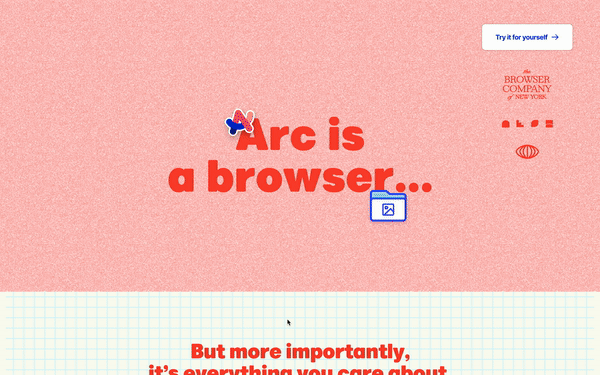Color picker is an Arc Browser boost to select colors from anywhere on your screen using the EyeDropper() Web API.
- On any webpage, toggle the color picker with CTRL + E (you can change this in
content.js). - Click the color box on the bottom left of the page to activate the eyedropper mode.
- Select any color you want on the browser or anywhere on your computer.
- When you choose a color, its corresponding HEX code is saved to your clipboard and shown on the color box.
- To exit the eyedropper mode, you can press the ESC key.
- Install Arc browser.
- Click the "+" button on the bottom right of your Arc sidebar
- Select "New Boost" then select "custom"
- Replace the
styles.cssandcontent.jswith the ones on this repo - That's it!